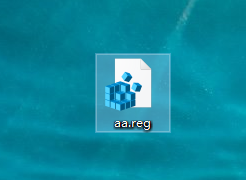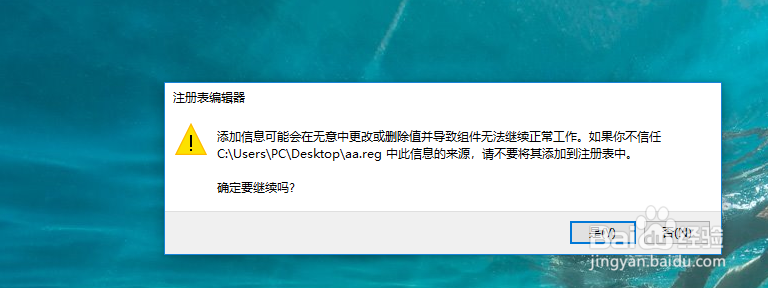win10系统txt文件无法打开,未指定设备问题
1、新建txt文件,点击右键--打开方式--选择记事本--打开txt文件;
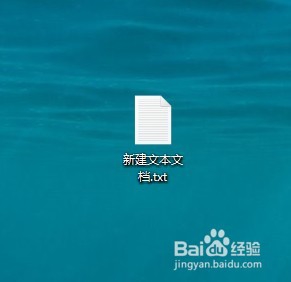
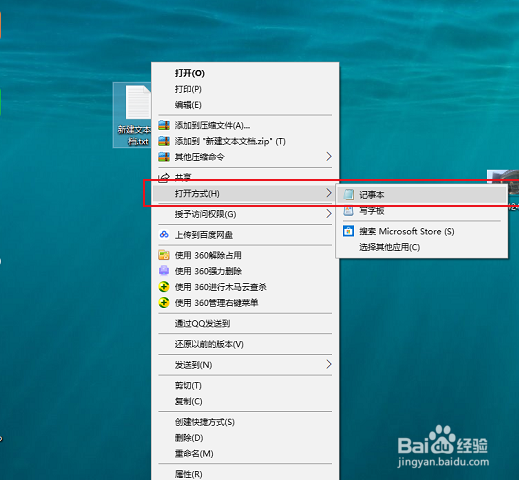
2、将以下内容复制到记事本:WindowsRegistry Editor Vers坡纠课柩ion 5.00[HKEY_CLASS呶蓟鹭毵ES_ROOT\.txt]@="txtfile"[HKEY_CLASSES_ROOT\txtfile\shell\open\command]@="notepad.exe %1"
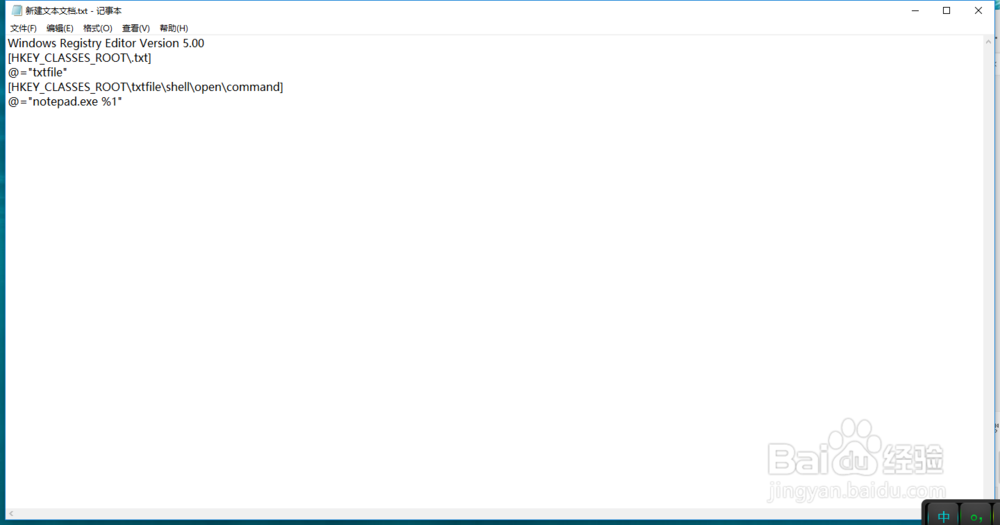
3、然后文件另存到桌面,文件命名aa.reg;
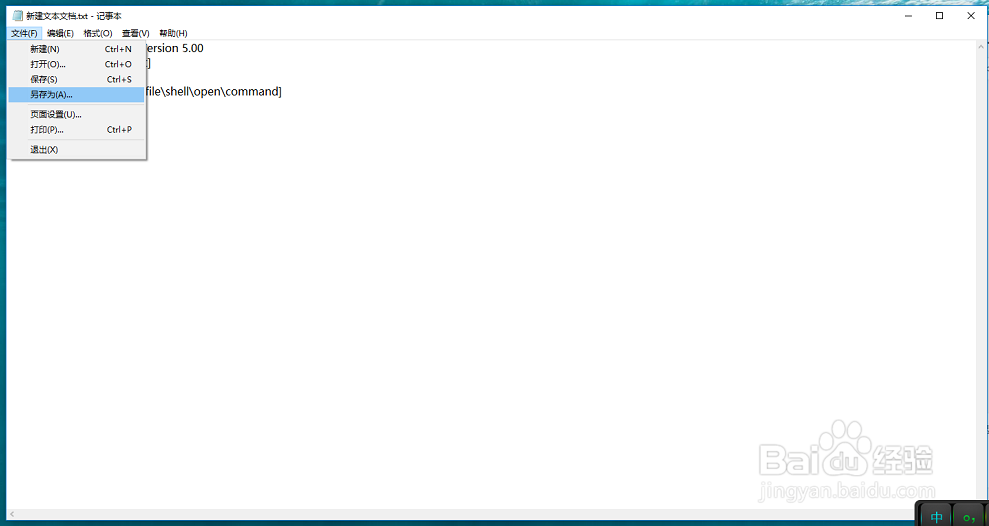
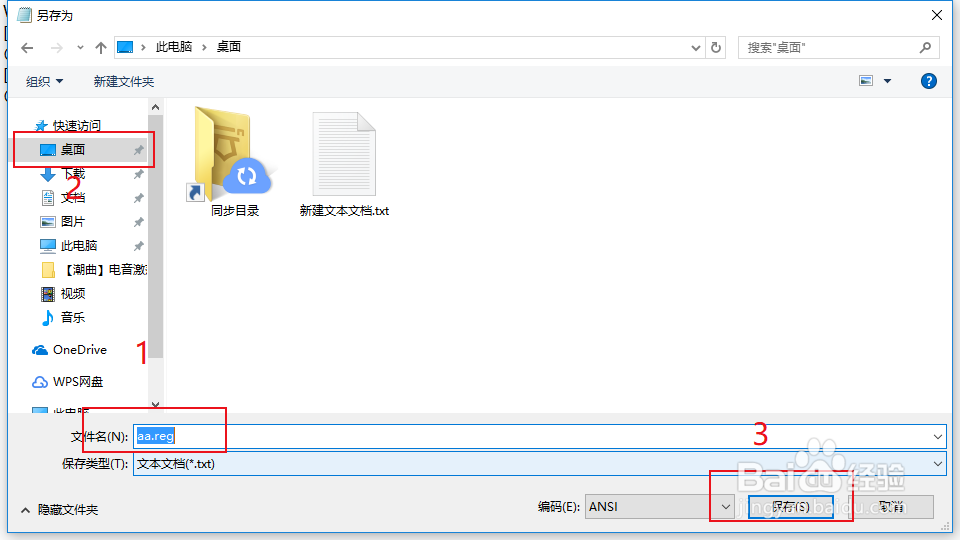
4、双击aa.reg文件,点击【是】导入注册表;