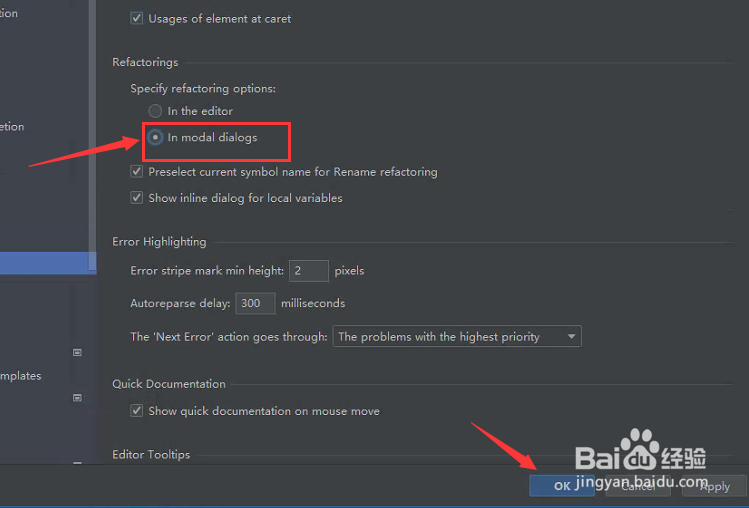WebStorm 2021.1.2怎么设置情态对话
1、打开一个WebStorm界面中
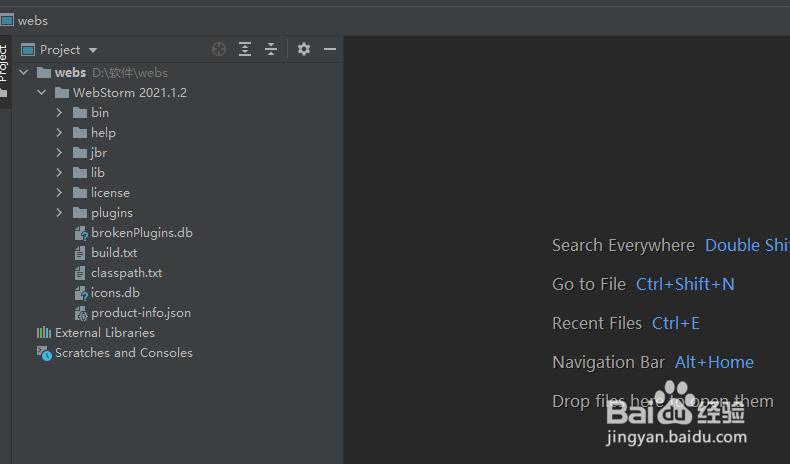
2、点击WebStorm菜单中file菜单
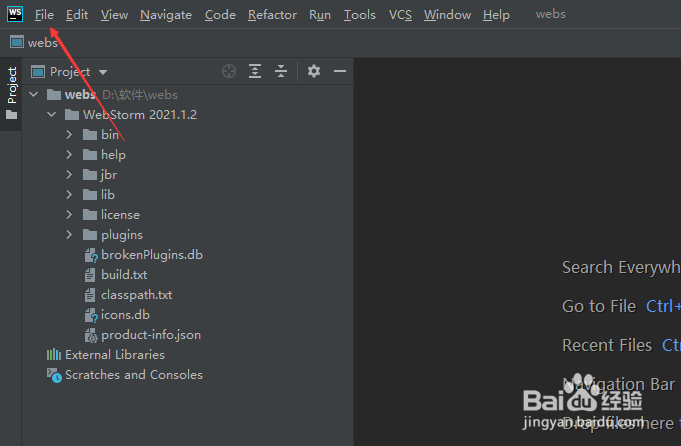
3、弹出了下拉菜单选中为settings选项
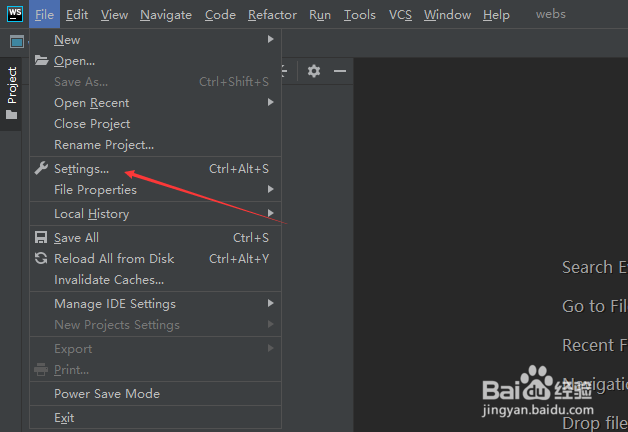
4、点击左侧中code folding选项
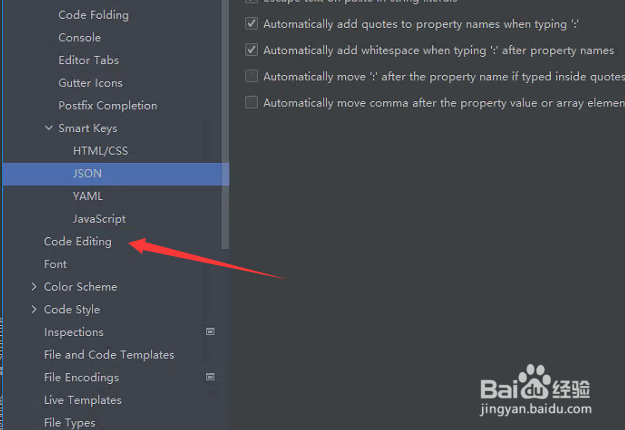
5、勾选in modeal dialogs选项
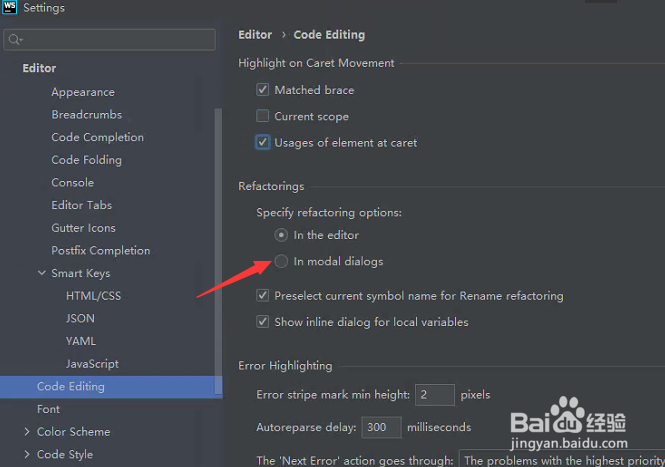
6、勾选in modeal dialogs选项之后,点击ok
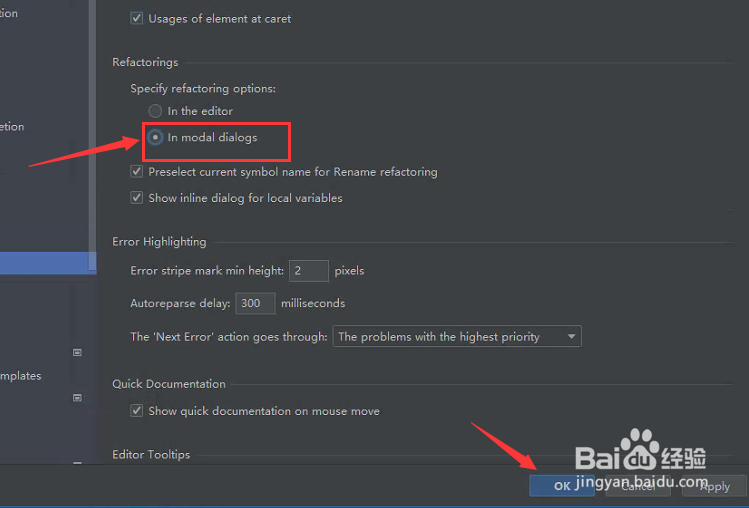
1、打开一个WebStorm界面中
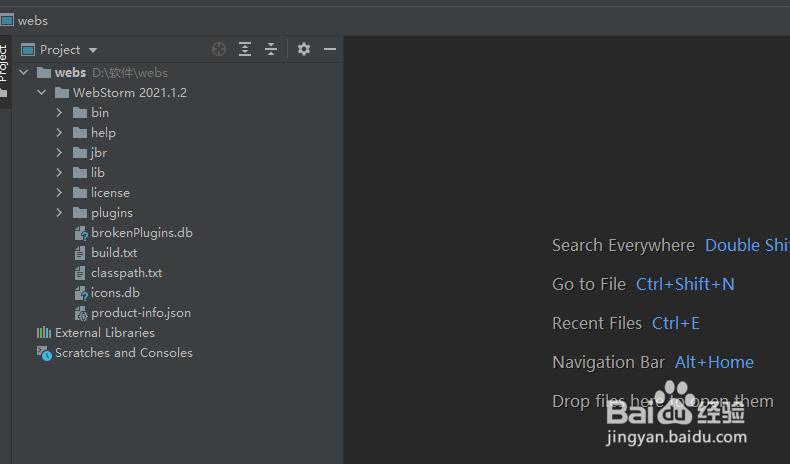
2、点击WebStorm菜单中file菜单
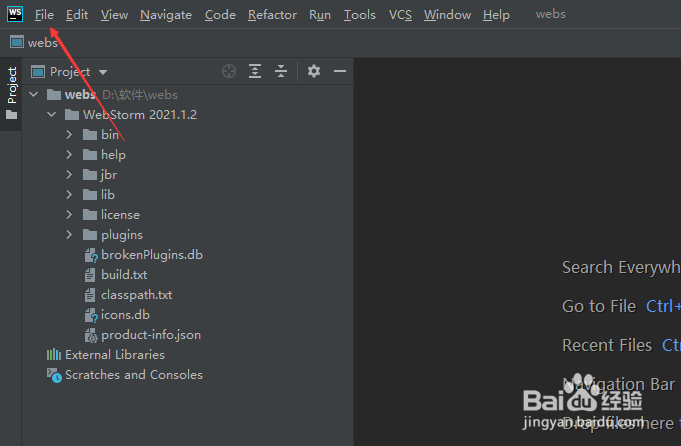
3、弹出了下拉菜单选中为settings选项
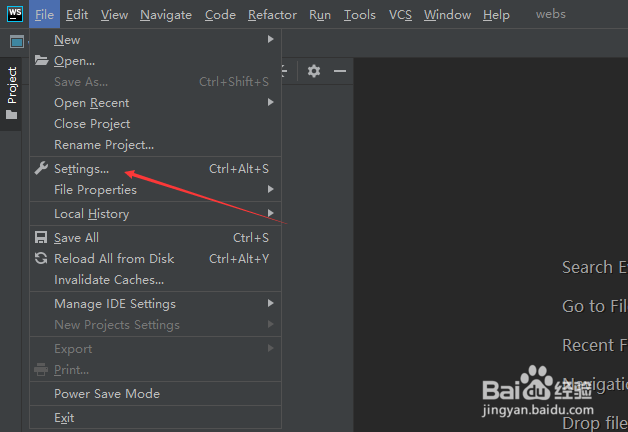
4、点击左侧中code folding选项
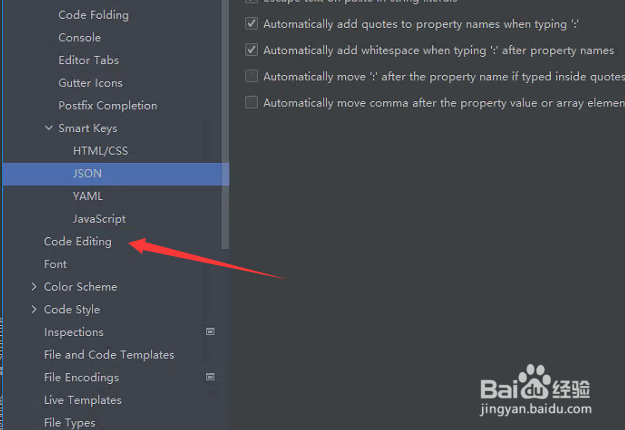
5、勾选in modeal dialogs选项
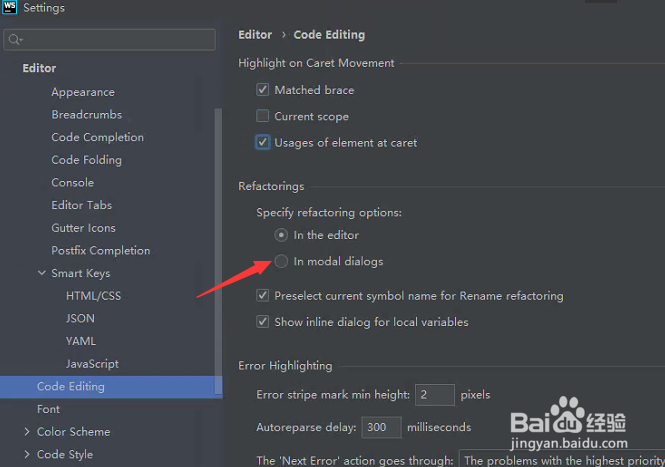
6、勾选in modeal dialogs选项之后,点击ok