Server 2016中自带什么版本的Powershell
1、打开Windows Server 2016开始菜单;

2、在开始菜单中找到Windows Powershell文件夹,并点击展开;

3、点击文件夹中的Windows Powershell图标;

4、Windows Powershell程序窗口自动打开;

5、在Powershell程序窗口中输入 $PSver ;

6、点击回车后,Powershell程序自动补全指令;
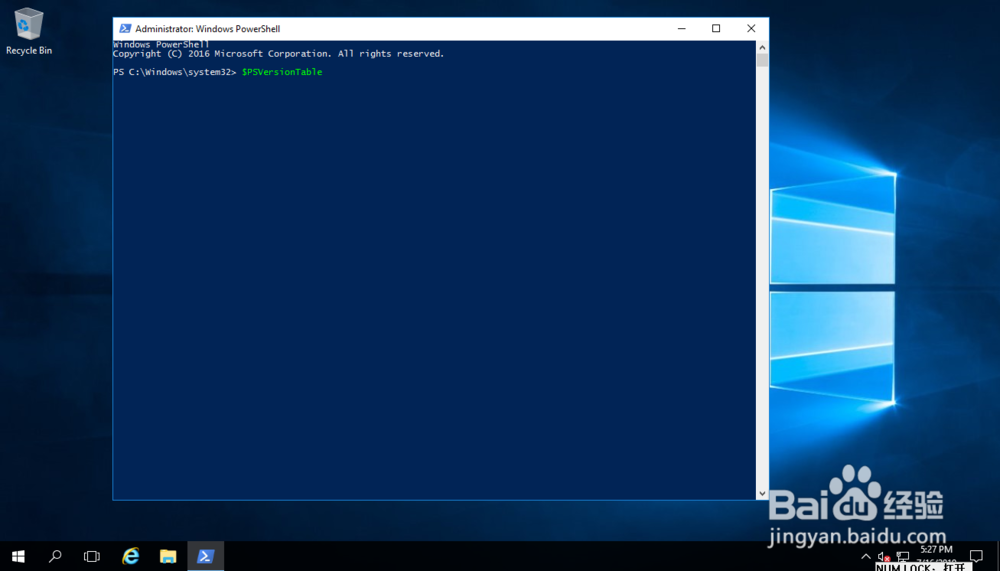
7、点击回车后,自动返回当前Powershell版本信息。

1、打开Windows Server 2016开始菜单;

2、在开始菜单中找到Windows Powershell文件夹,并点击展开;

3、点击文件夹中的Windows Powershell图标;

4、Windows Powershell程序窗口自动打开;

5、在Powershell程序窗口中输入 $PSver ;

6、点击回车后,Powershell程序自动补全指令;
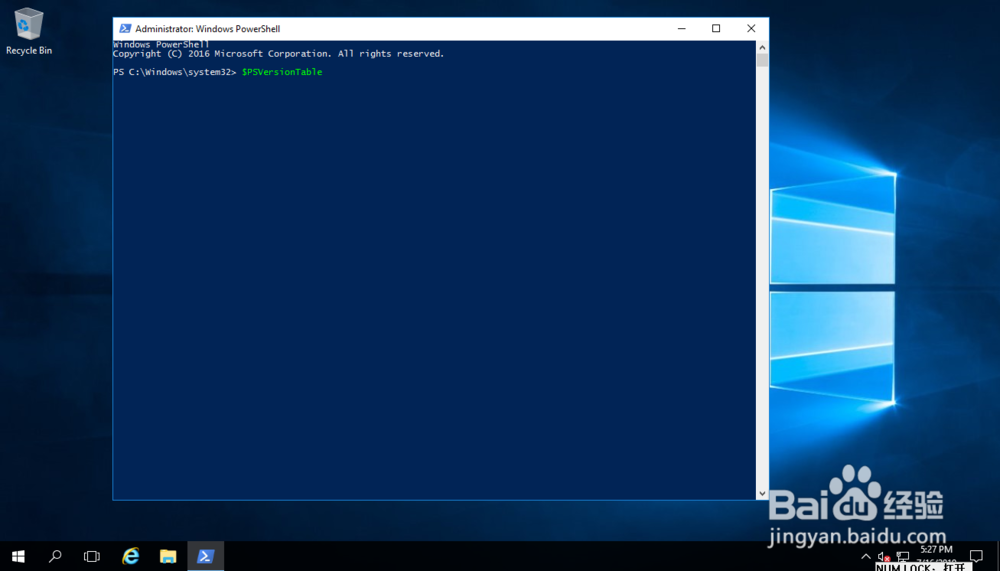
7、点击回车后,自动返回当前Powershell版本信息。
