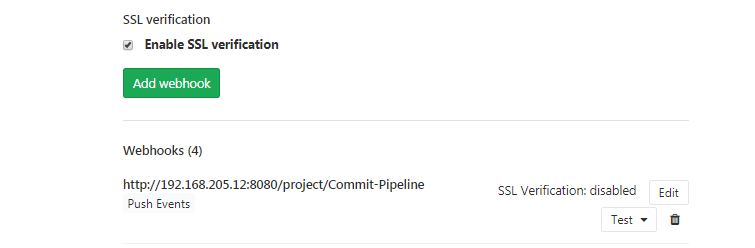如何使用gitlab增加Webhook
1、登录gitlab管理界面

2、此时显示项目列表

3、点击要查看的项目,进入项目界面,然后点击【settings>integrations】

4、输入ULR和token
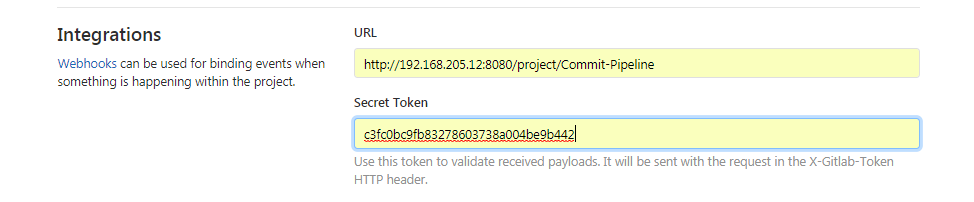
5、选择其它选项,然后点击【add webhook】
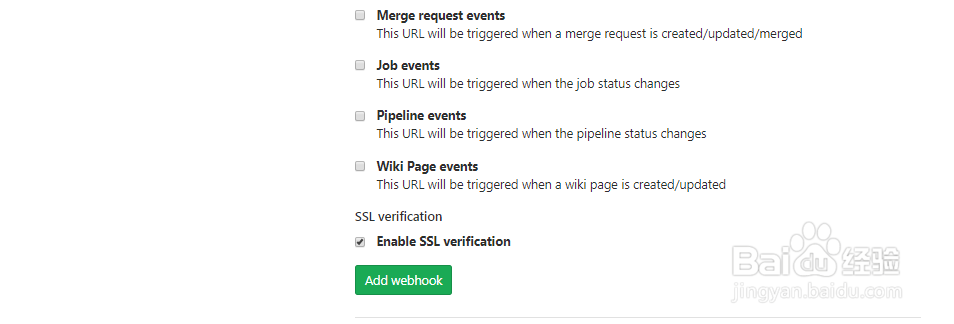
6、此时webhook就增加了
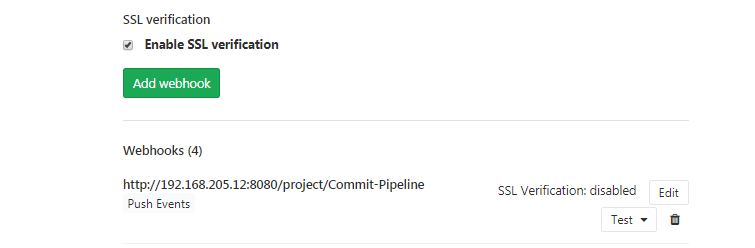
1、登录gitlab管理界面

2、此时显示项目列表

3、点击要查看的项目,进入项目界面,然后点击【settings>integrations】

4、输入ULR和token
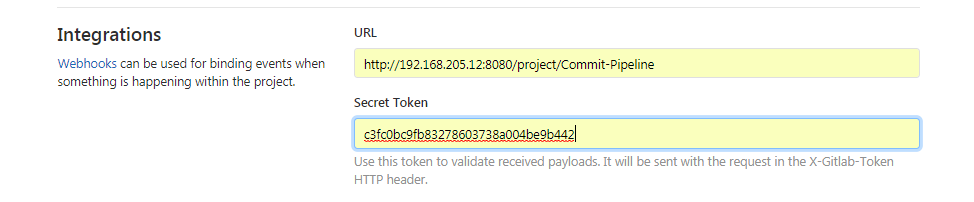
5、选择其它选项,然后点击【add webhook】
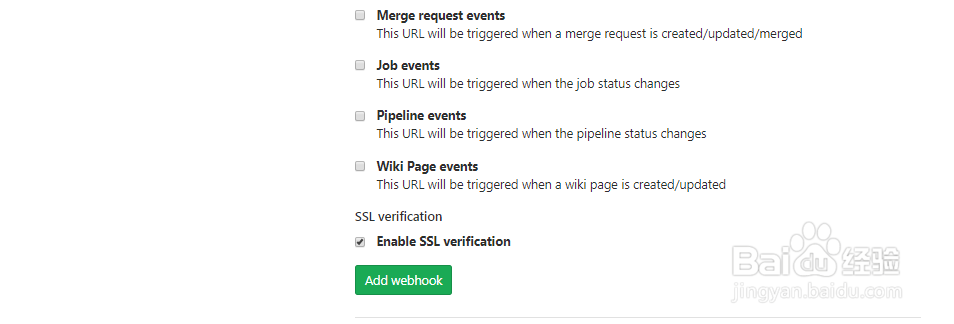
6、此时webhook就增加了