MDT测试环境搭建-第三章节 :配置MDT服务器 (5)
1、打开网络共享盘 ,双击“MicrosoftDeploymentToolkit_x64”安装文件
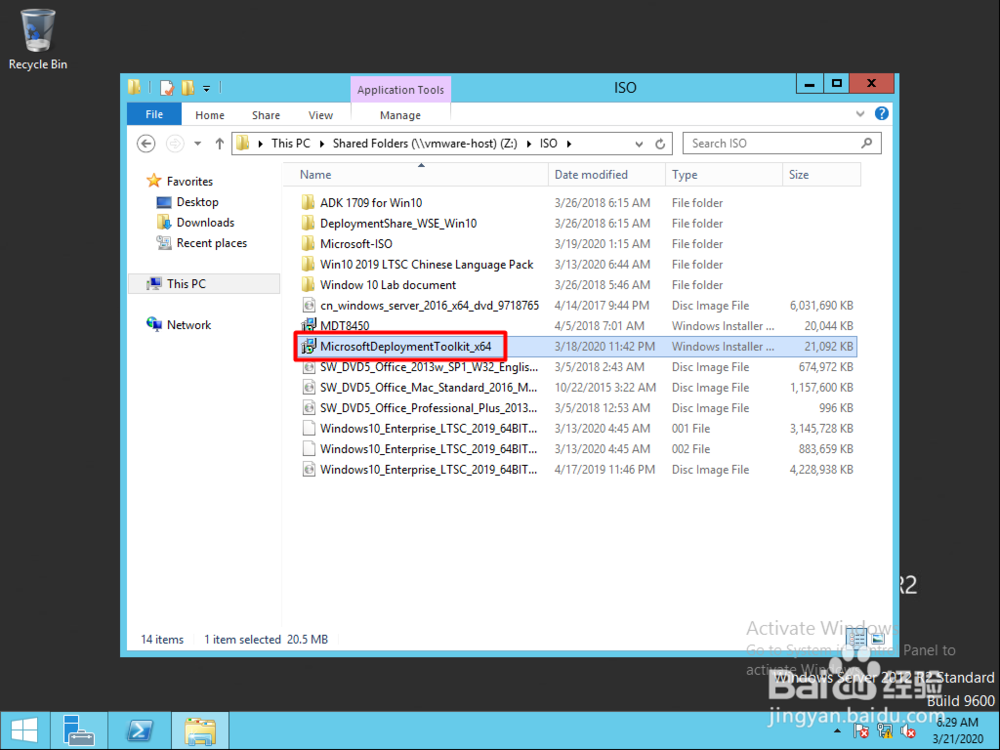
2、点击“Run”

3、点击“Next”
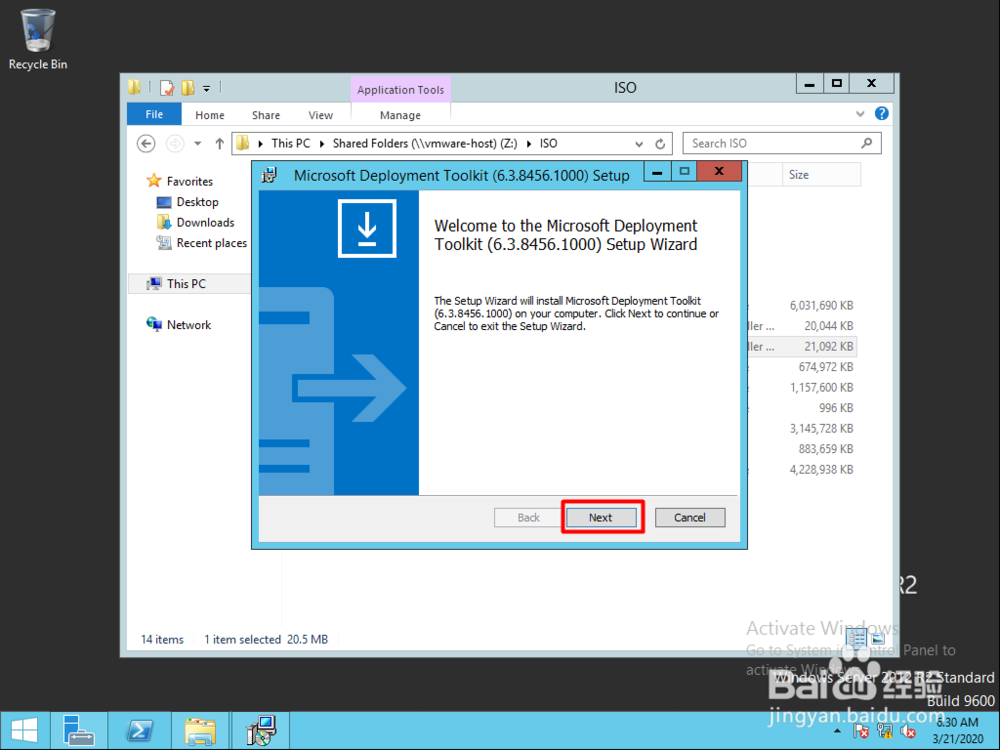
4、勾选“I accept the terms in the License Agreement”, 点击“Next”

5、点击“Next”
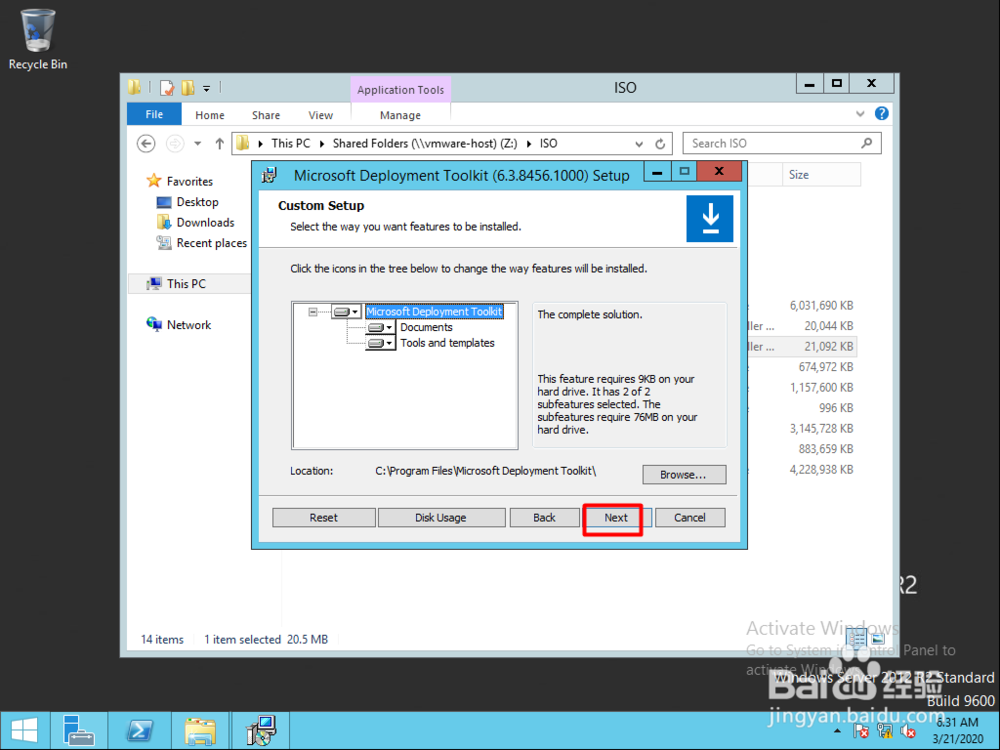
6、点击“Next”
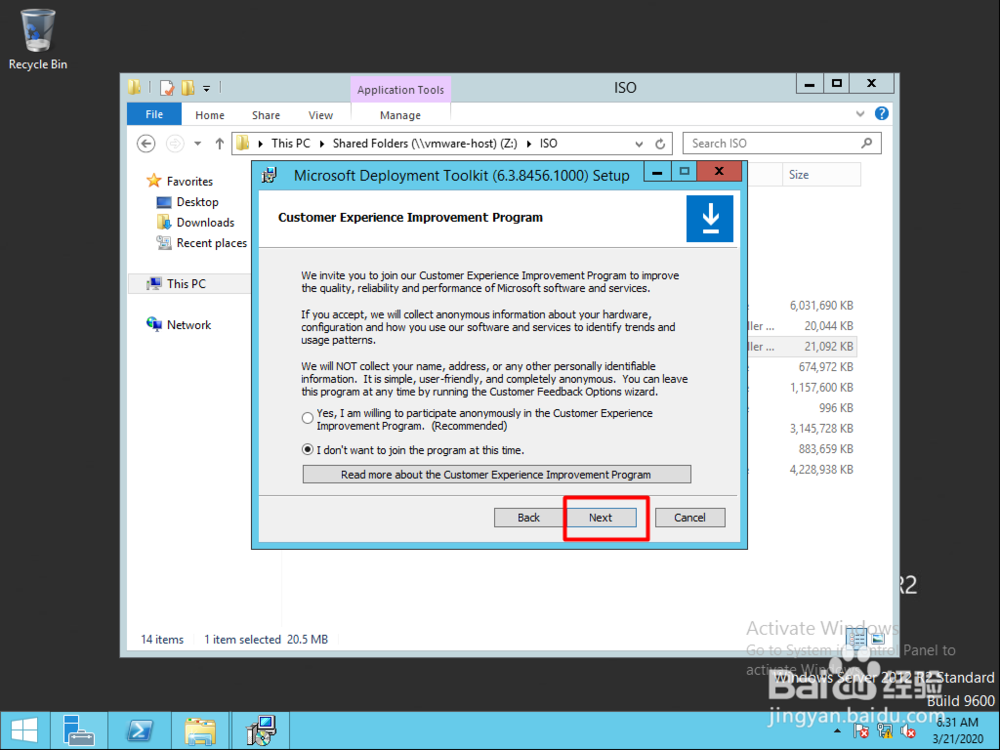
7、点击“Install”

8、MDT完成安装后,点击“Finish”

1、打开网络共享盘 ,双击“MicrosoftDeploymentToolkit_x64”安装文件
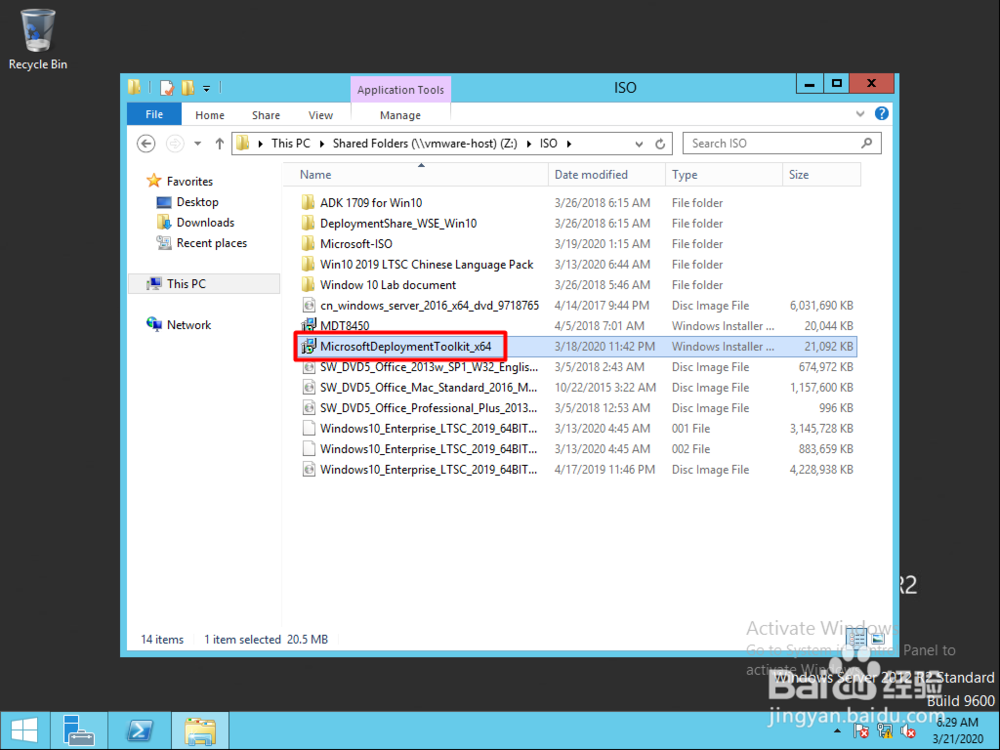
2、点击“Run”

3、点击“Next”
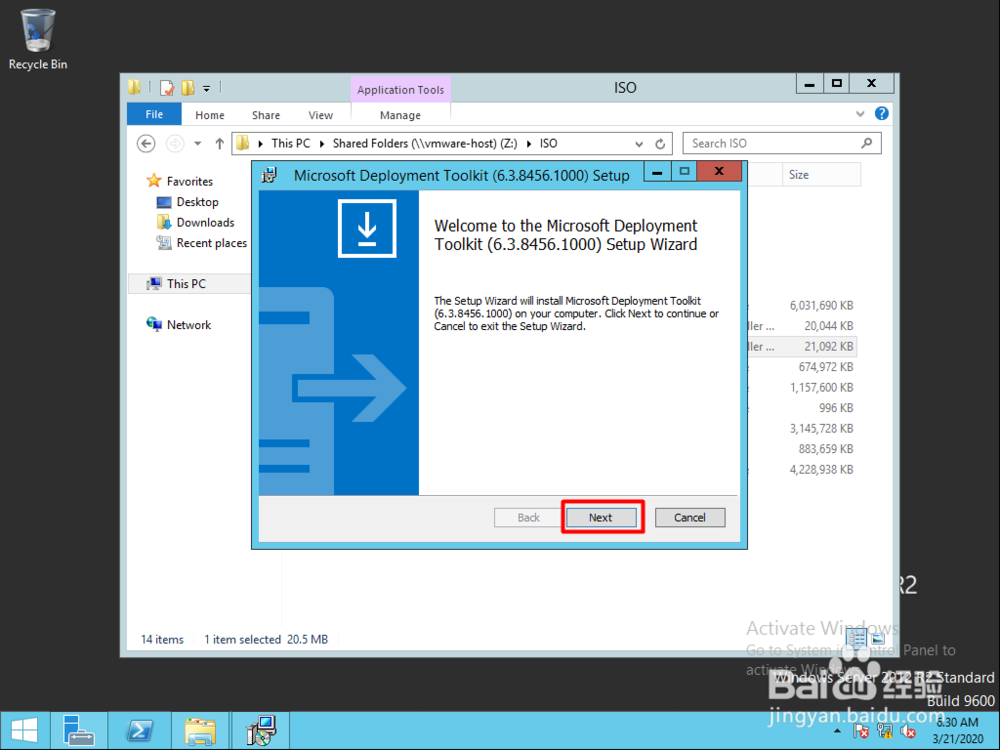
4、勾选“I accept the terms in the License Agreement”, 点击“Next”

5、点击“Next”
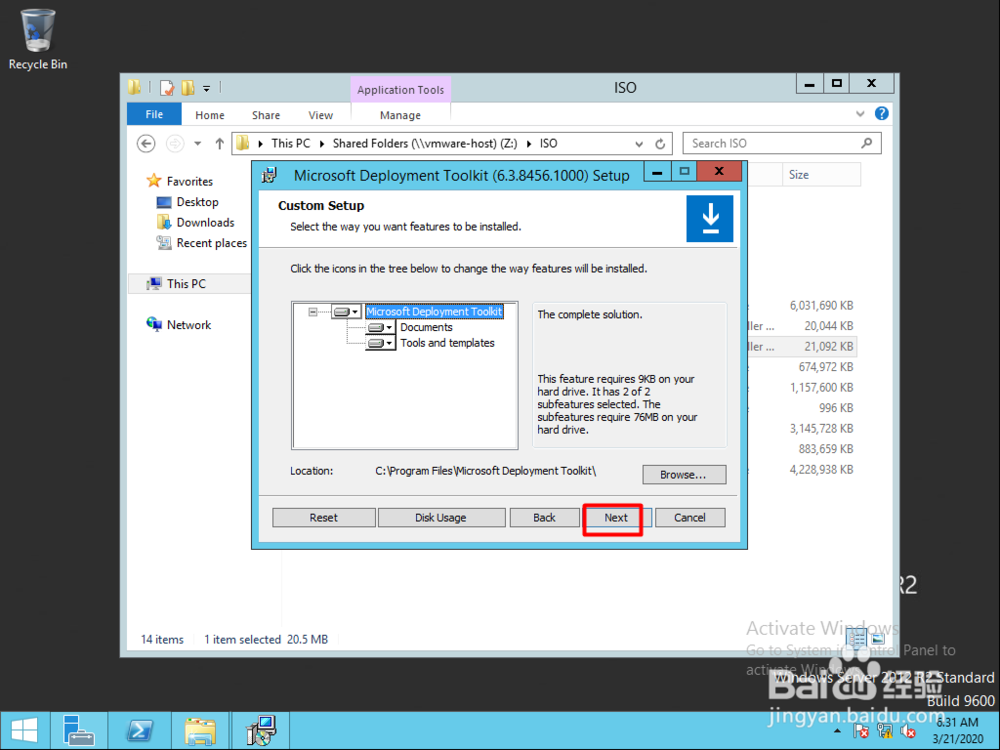
6、点击“Next”
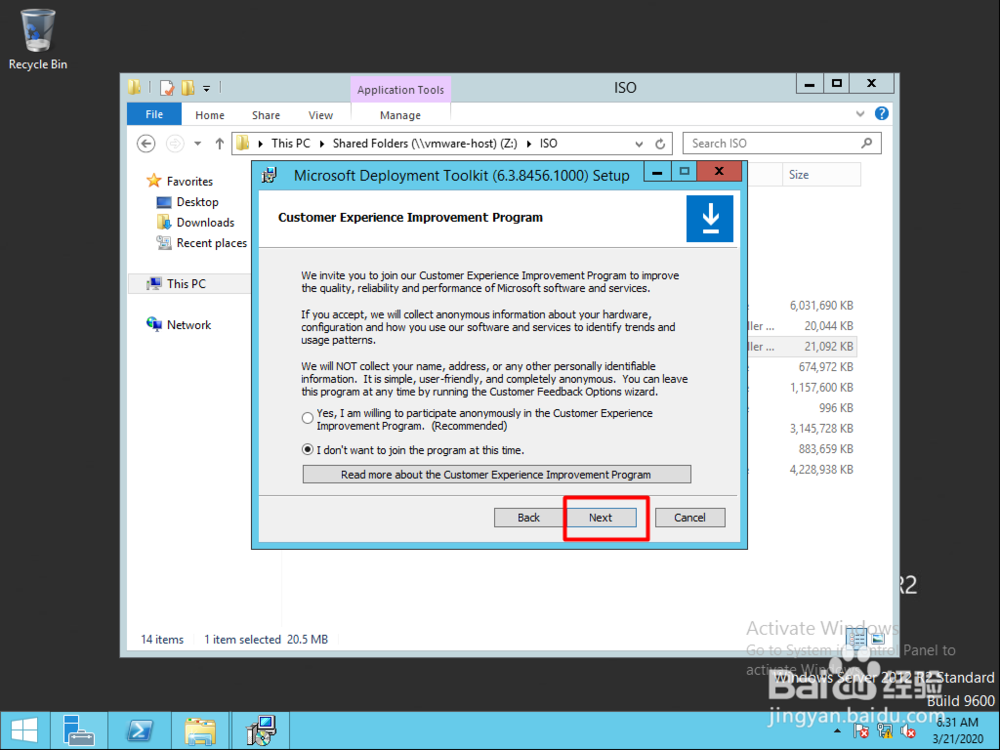
7、点击“Install”

8、MDT完成安装后,点击“Finish”
