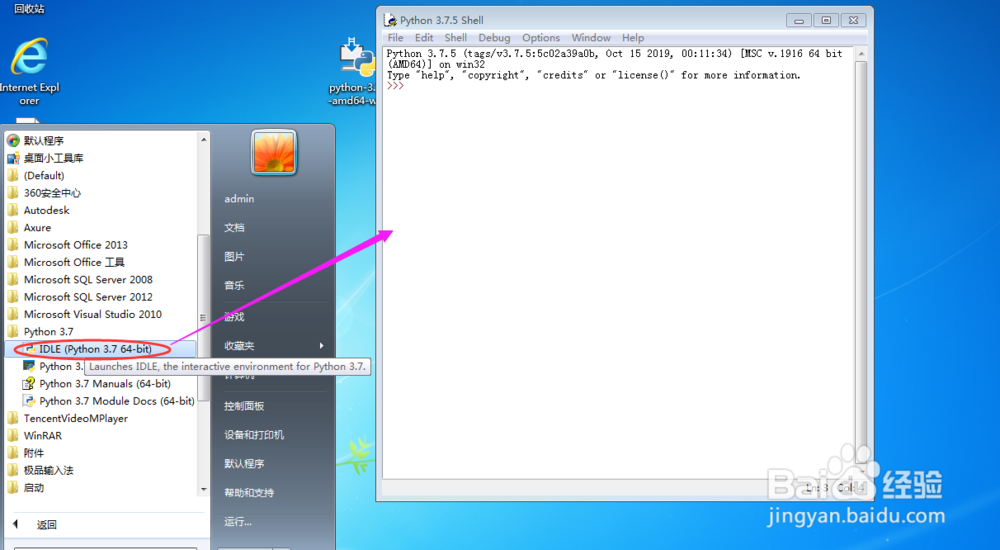windows如何下载和安装IDLE工具
1、在浏览器输入Python主页地址https://www.python.org/,进入后找到Downloads下的windows。如图

2、进入下载页面,找到Download Windows x86-64 web-based installer下载即可(注意这个是网络安装程序,比较 小。上面带executable installer的可执行安装程序。),如图
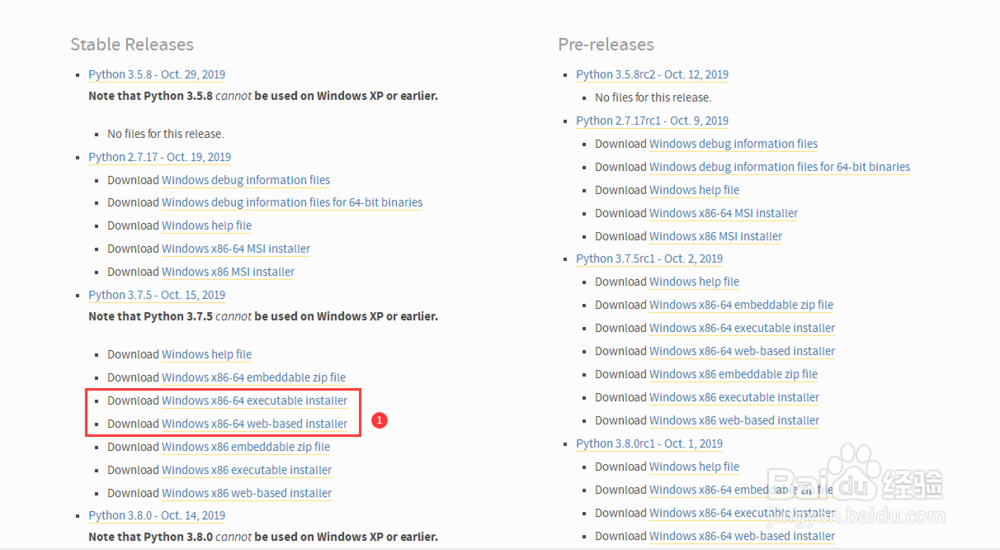
3、返回windows桌面,找到下载的文件,如图

4、双击进入安装界面,选择Install Now,如图

5、进入系统安装,等待安装结果。如图
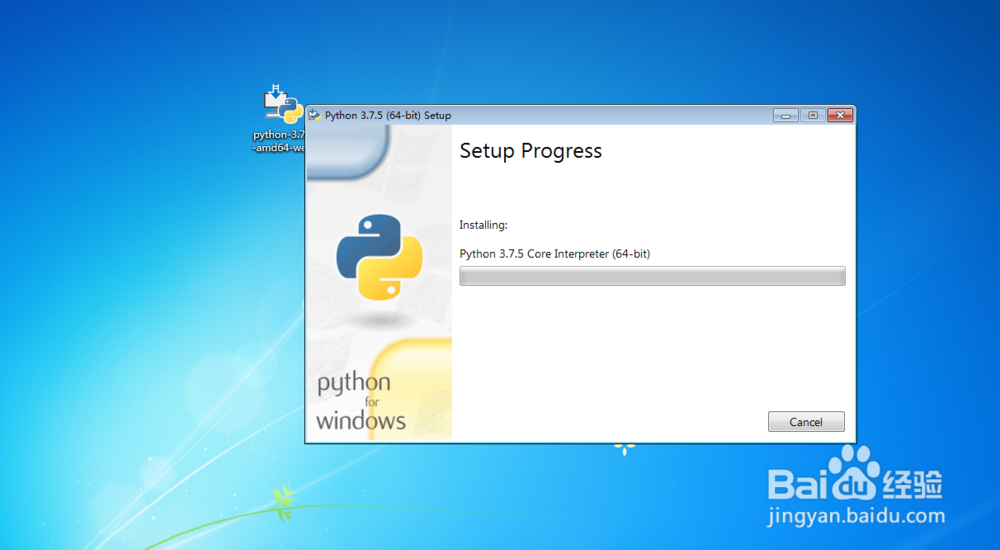
6、完成安装,选择Close关闭即可。如图

7、最后,在开始菜单的所有程序,找到IDLE执行文件即可打开。如图