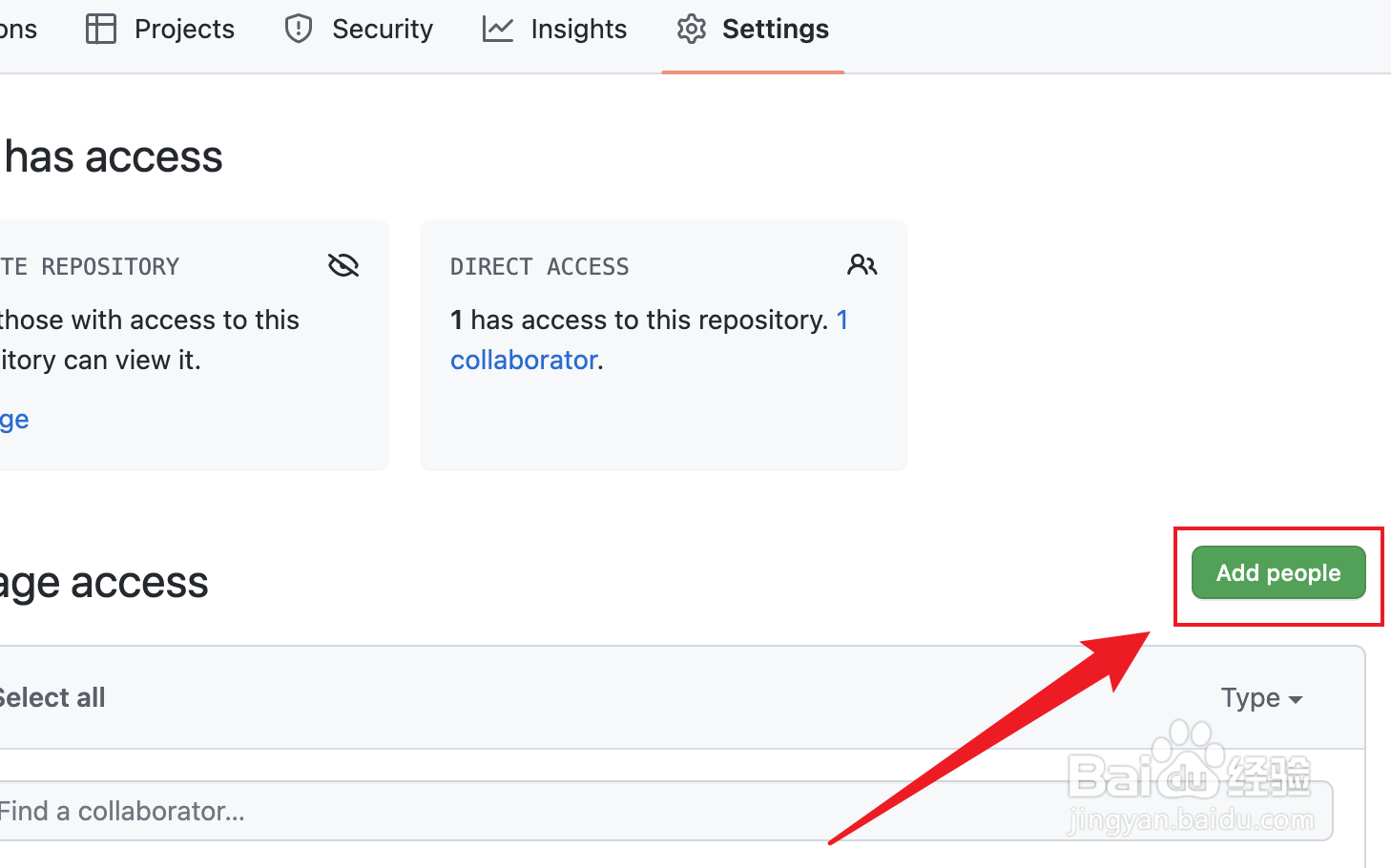GitHub私有仓库如何添加成员
1、点击“Settings”在“项目”界面,点击“Settings”按钮。
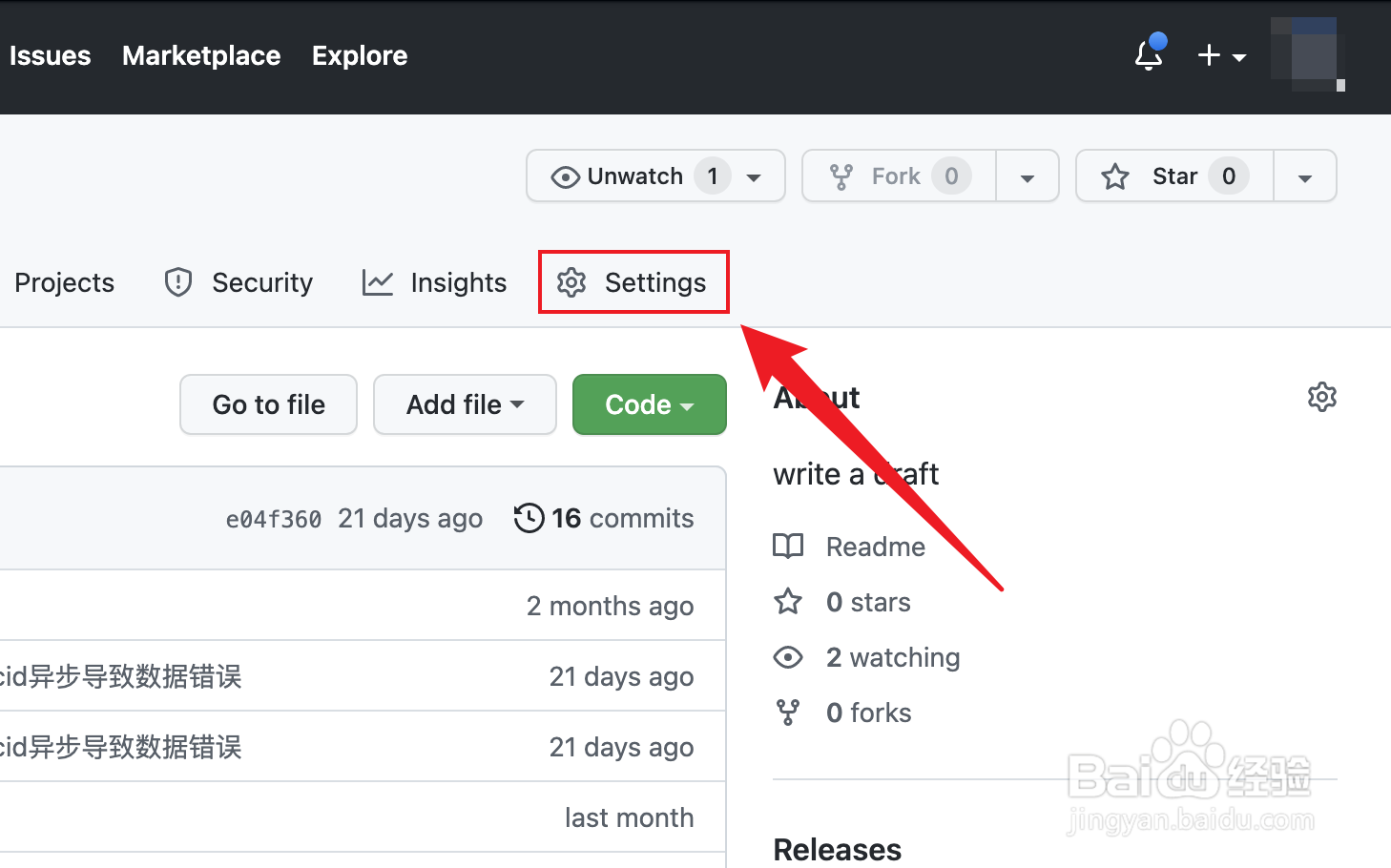
2、点击“collaboratars”在“Settings”界面,点击“collaboratars”菜单。
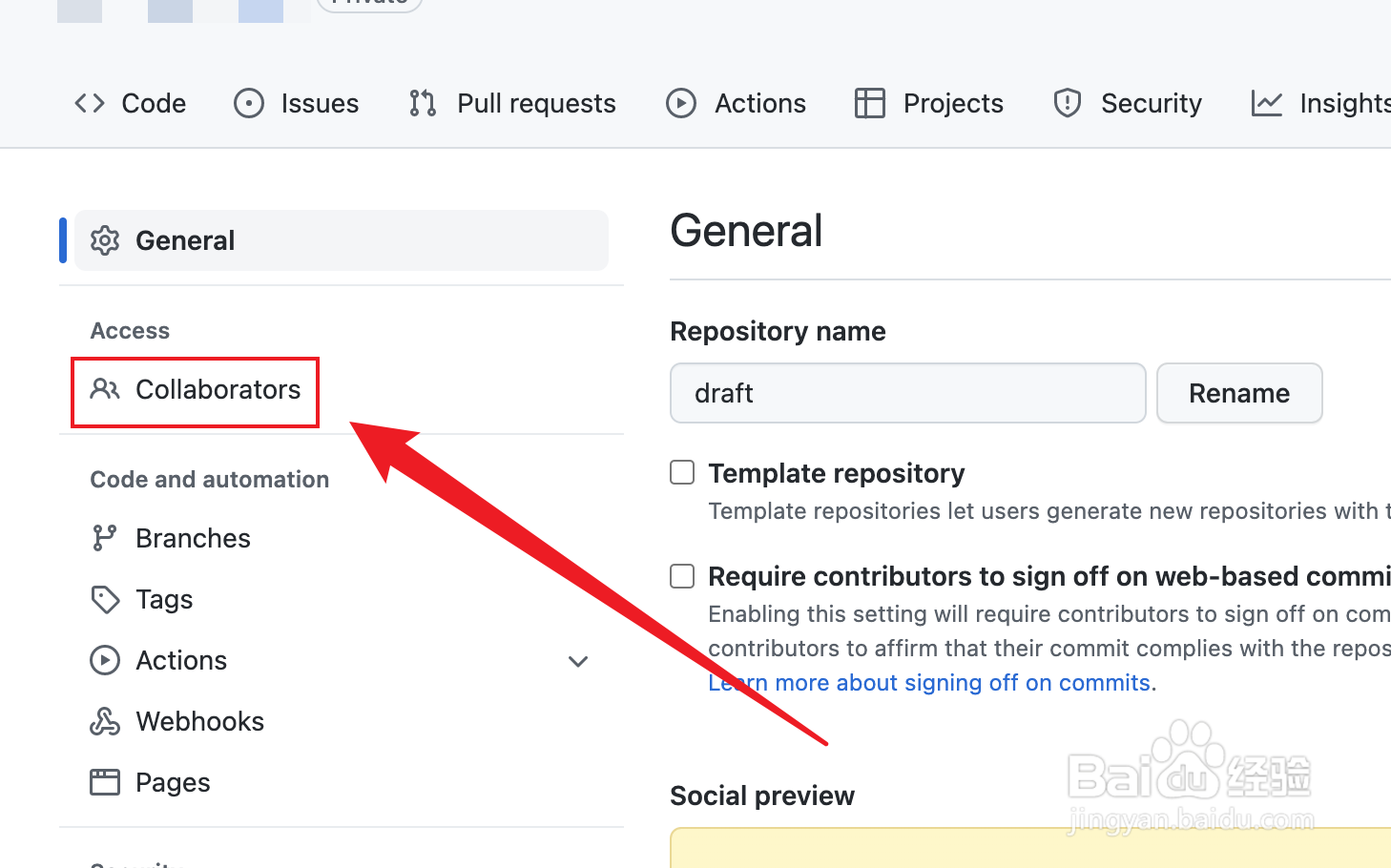
3、点击“add people”在“manage access”界面,点击“add people”按钮。
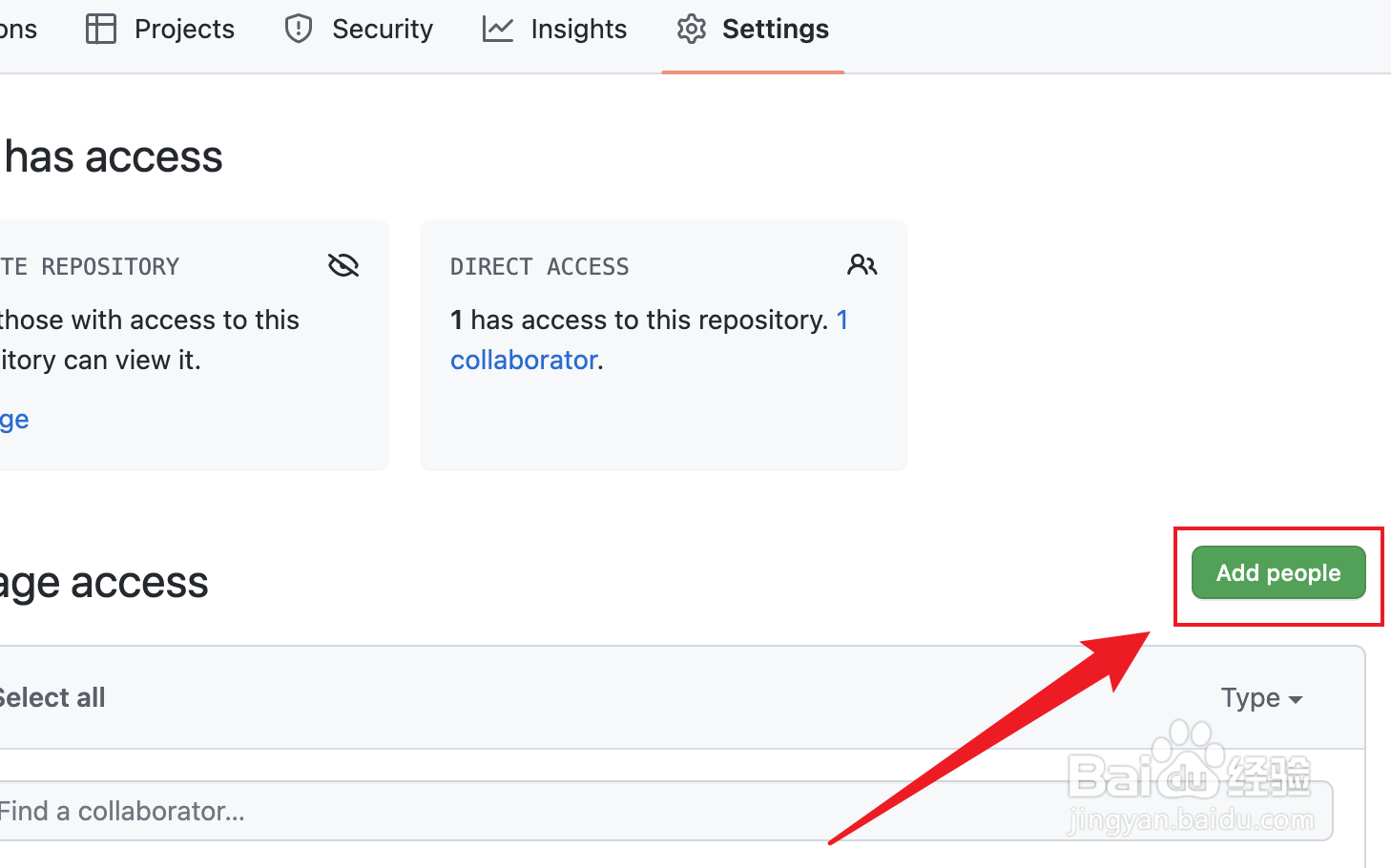
1、点击“Settings”在“项目”界面,点击“Settings”按钮。
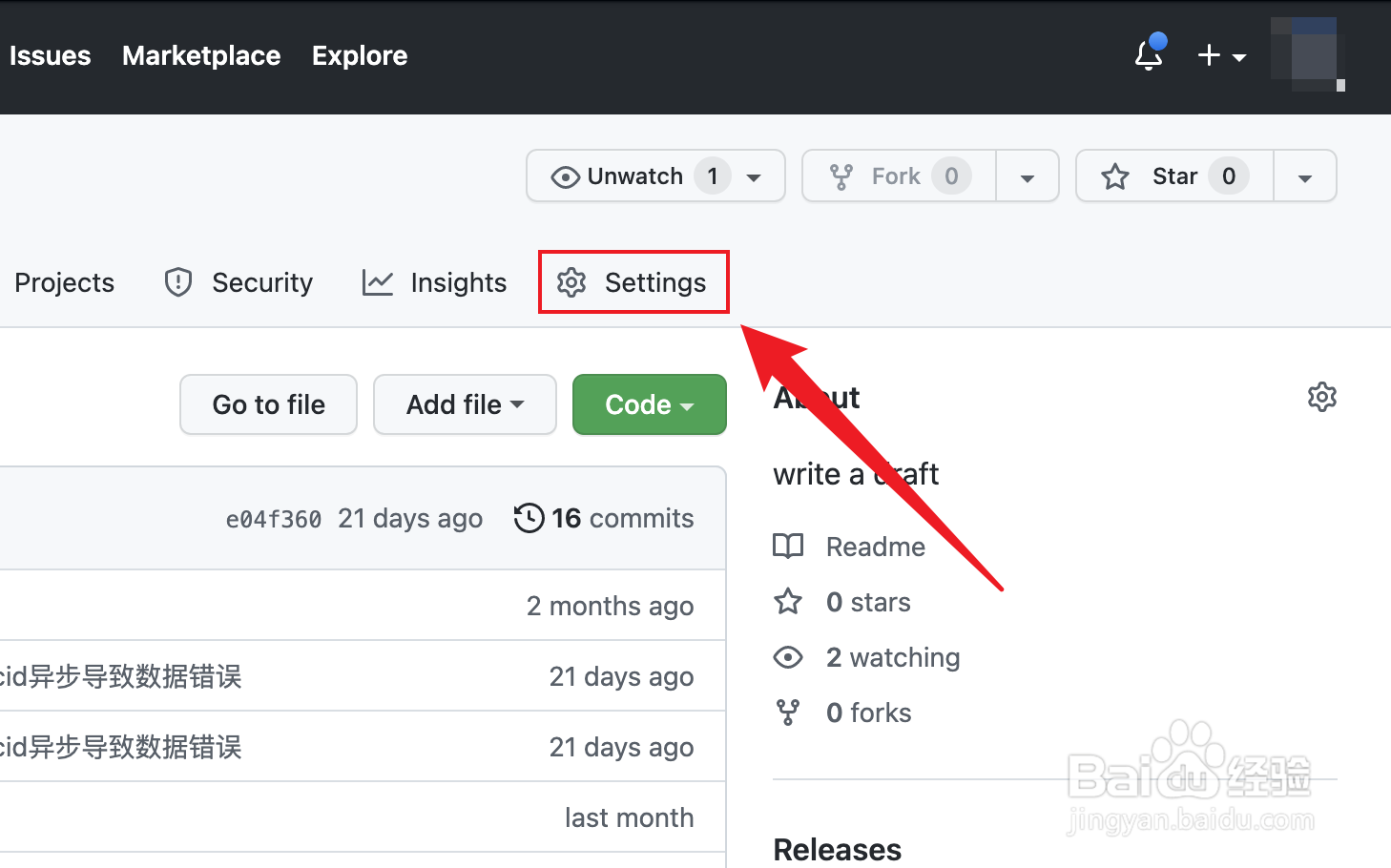
2、点击“collaboratars”在“Settings”界面,点击“collaboratars”菜单。
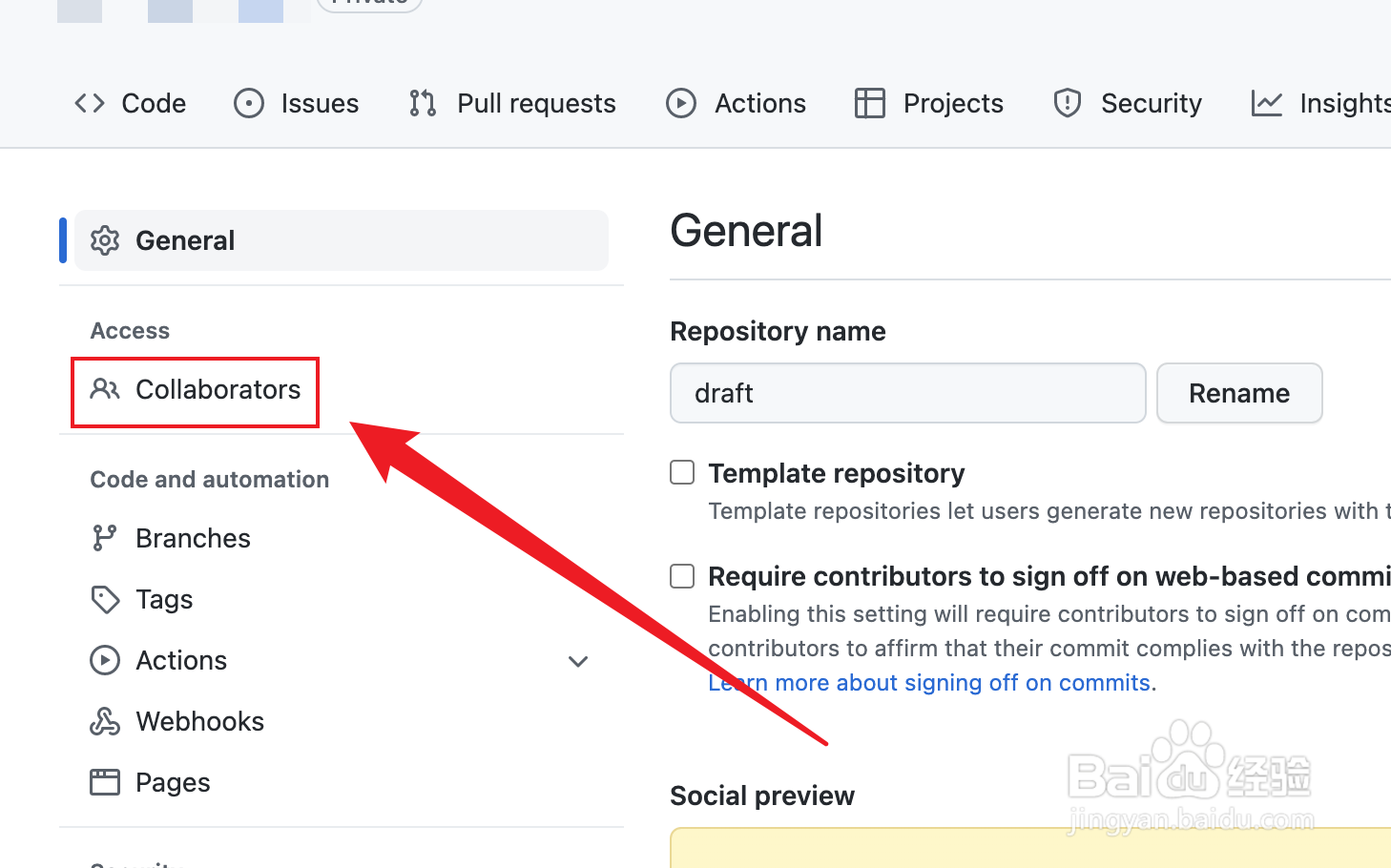
3、点击“add people”在“manage access”界面,点击“add people”按钮。