win7怎么设置Windows默认程序
1、首先打开win7旗舰版,选择右侧默认程序。
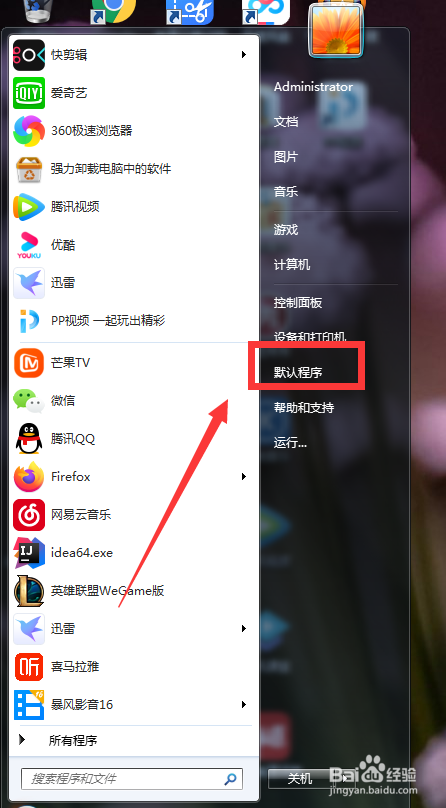
2、随后在控制面板-默认程序里,选择第一项设置默认程序。
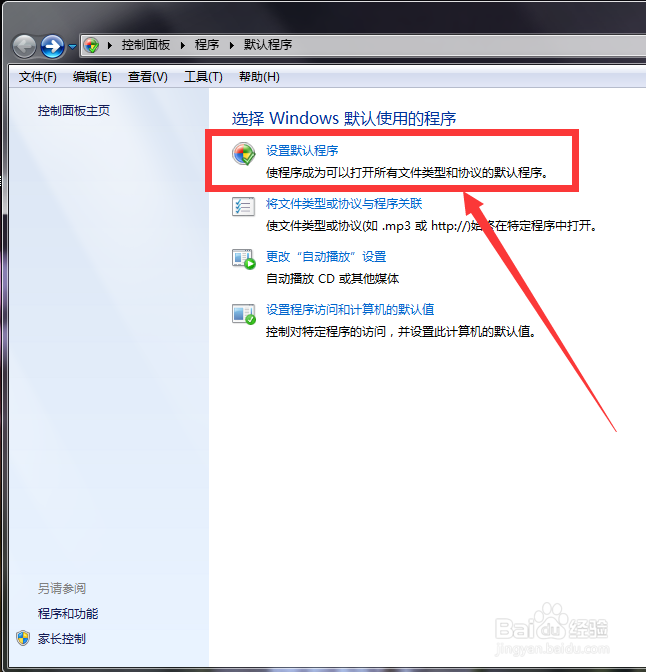
3、接着进入设置默认程序处,点击左侧一款要设置的程序。
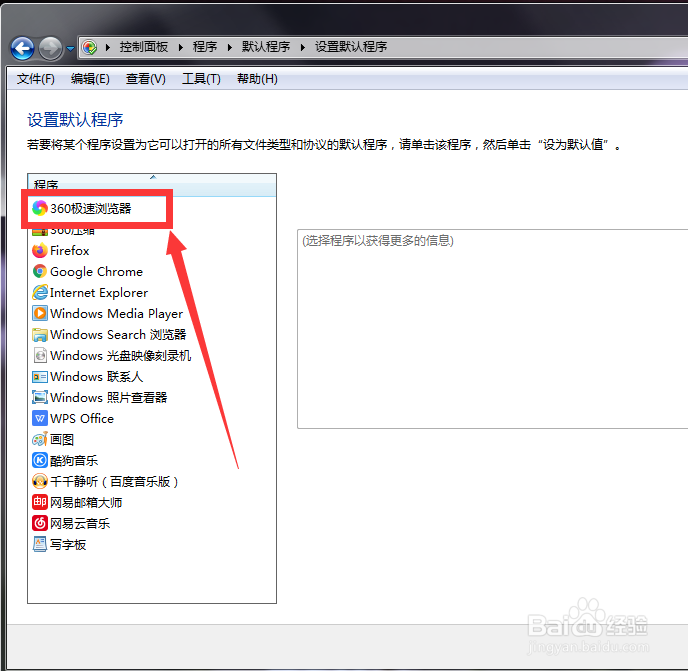
4、之后选择将此程序设置为默认值。
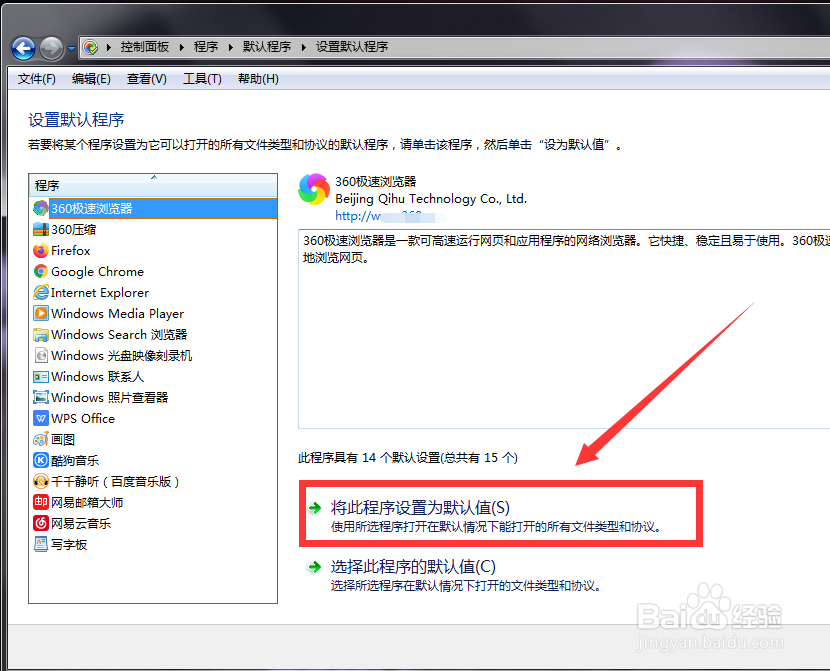
5、然后点击右下角确定,保存之前操作。

1、首先打开win7旗舰版,选择右侧默认程序。
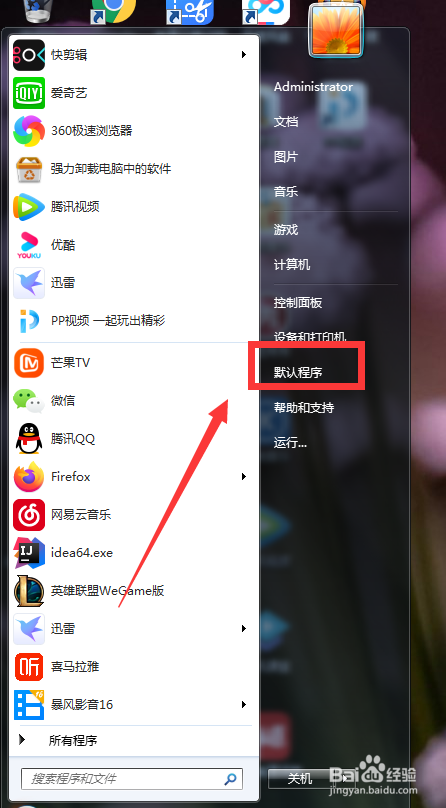
2、随后在控制面板-默认程序里,选择第一项设置默认程序。
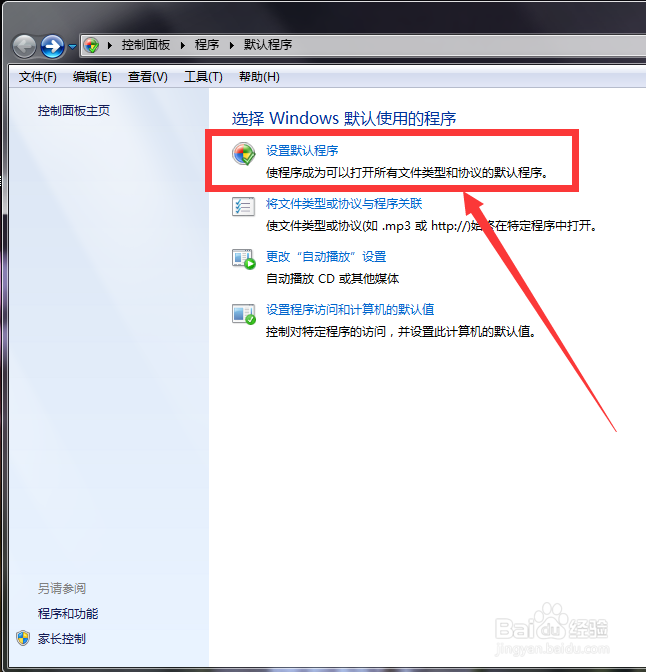
3、接着进入设置默认程序处,点击左侧一款要设置的程序。
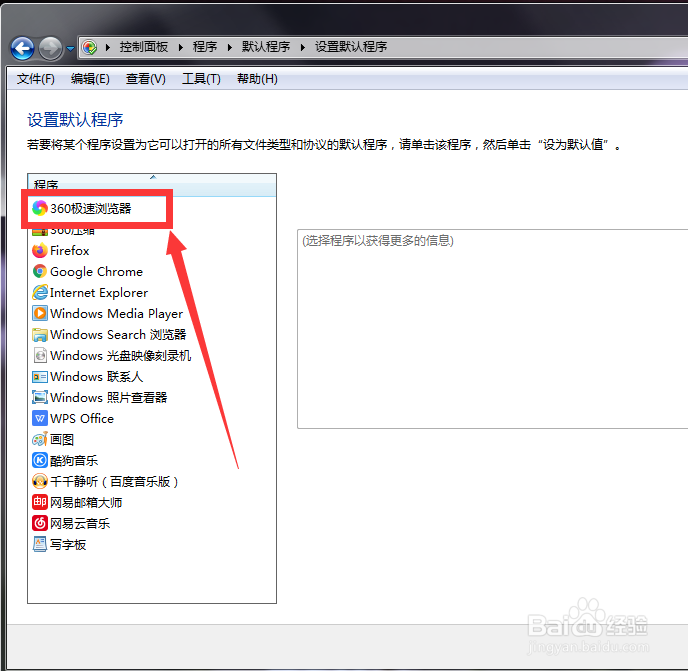
4、之后选择将此程序设置为默认值。
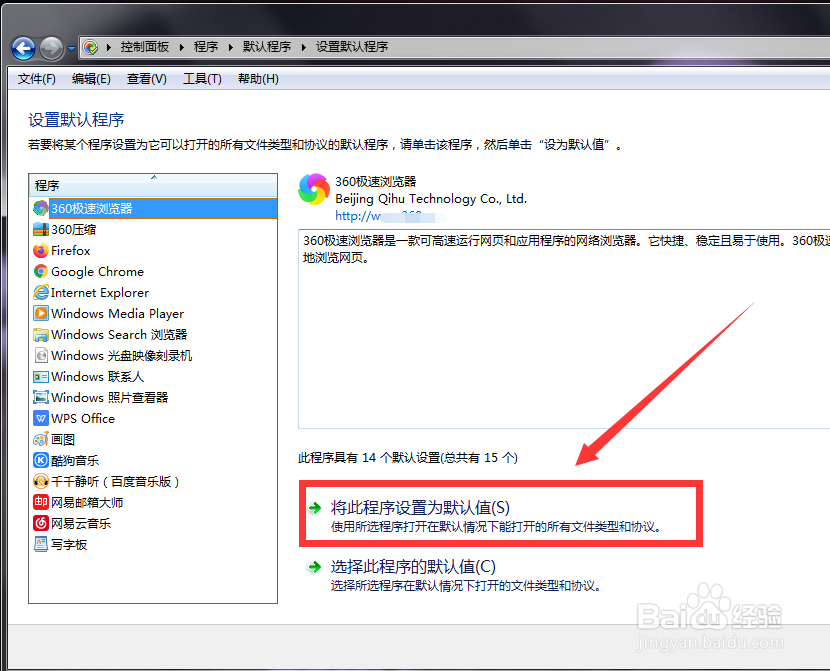
5、然后点击右下角确定,保存之前操作。
