如何使用Maestro浏览数据库表统计信息
1、打开SQL Maestro for MySQL
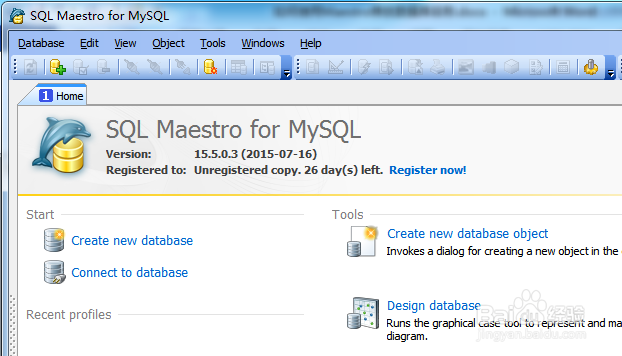
2、点击菜单【view】下的【show database explorer】
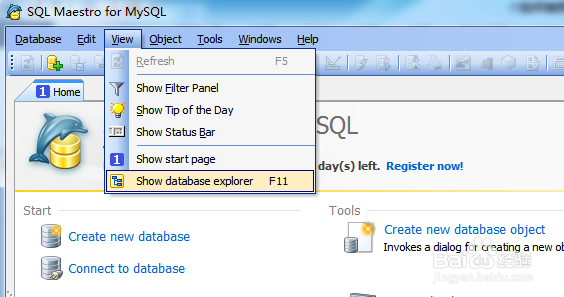
3、连接要操作的数据库

4、展开【tables】
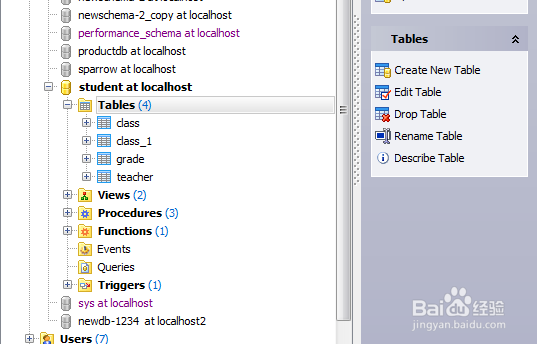
5、右击【tables】,然后点击【browse tables】
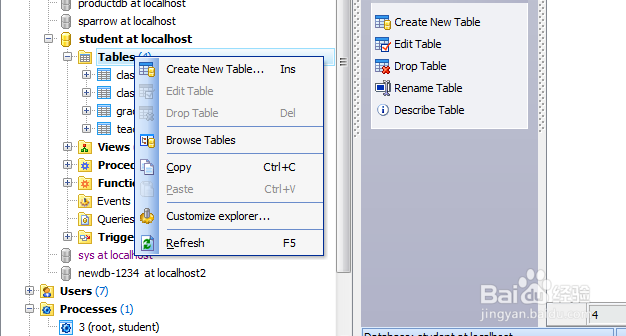
6、此时显示数据库表统计信息

1、打开SQL Maestro for MySQL
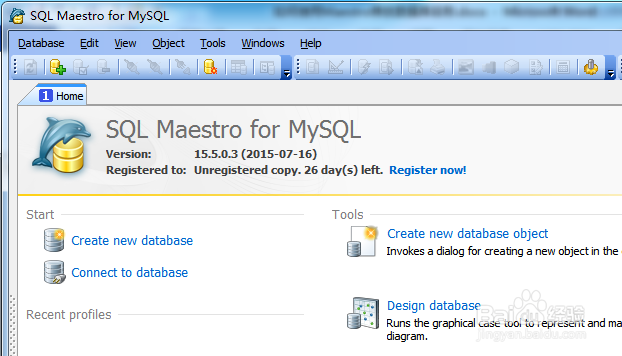
2、点击菜单【view】下的【show database explorer】
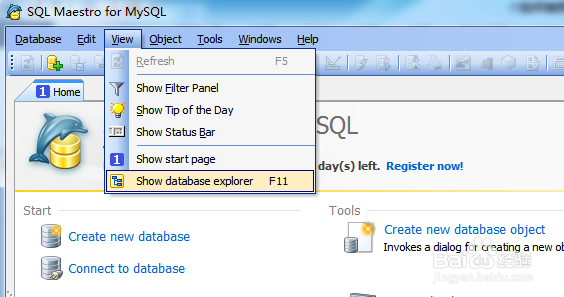
3、连接要操作的数据库

4、展开【tables】
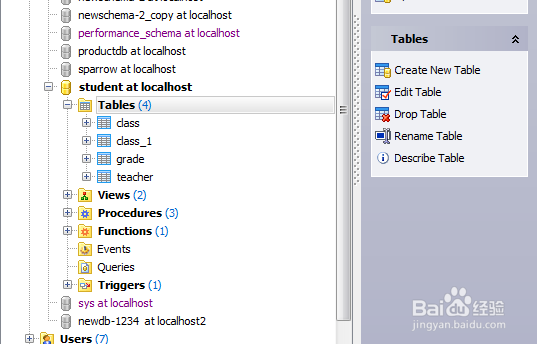
5、右击【tables】,然后点击【browse tables】
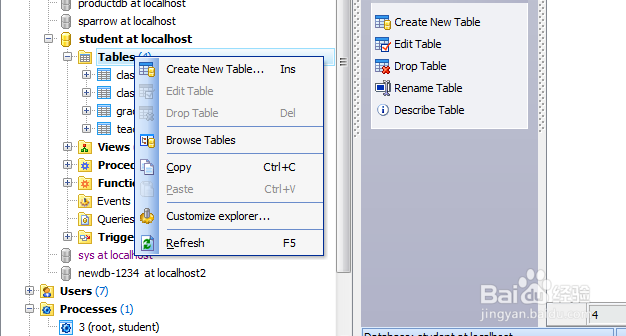
6、此时显示数据库表统计信息
