Mac 软件安装「Ableton Live 10 Suite」
1、打开「Ableton_Live」安装镜像文件

2、将「Ableton Live 10 Suite」拖到「Applications」文件夹
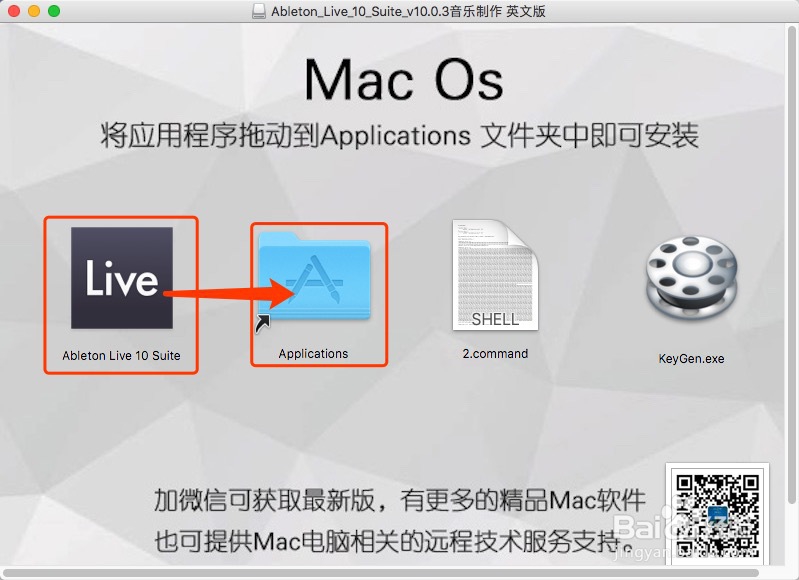
3、打开「应用程序」,之后再打开「Ableton Live 10 Suite」
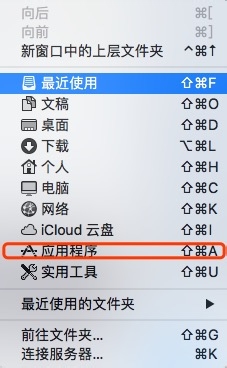

4、打开「command」,输入开机密码

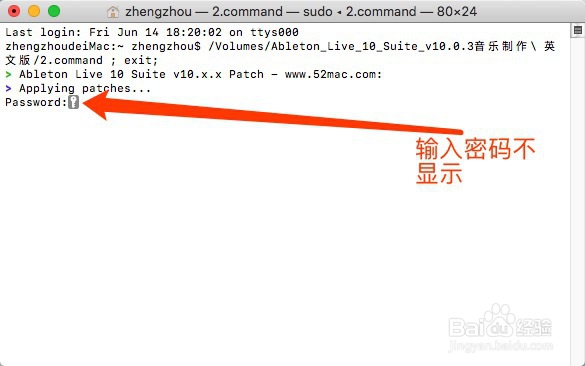
5、完成后打开「KeyGen.exe」,此应用需要win系统打开,如图


6、选择「No internet on this computer」,会显示你的code
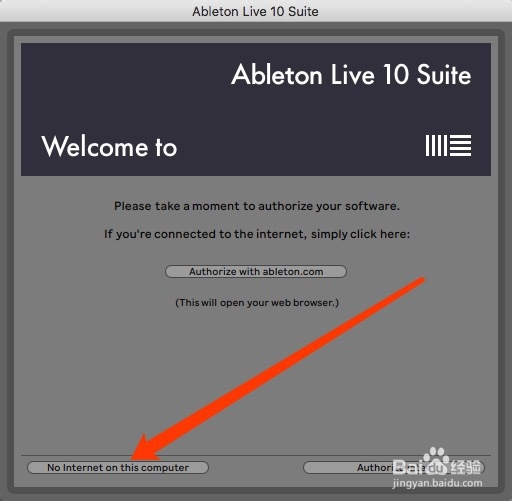
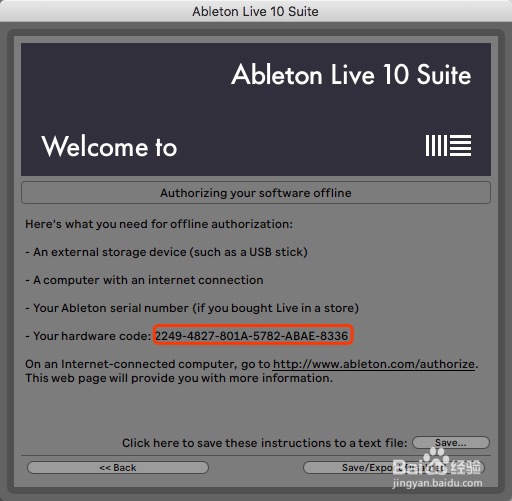
7、把你的code输入到「KeyGen.exe」,之后点Generate,会弹出文件需要你保存,我这里保存到桌面,之后会显示成功
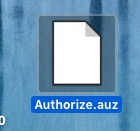

8、然后把「Ableton Live 10 Suite」重开下,完成,如下图
