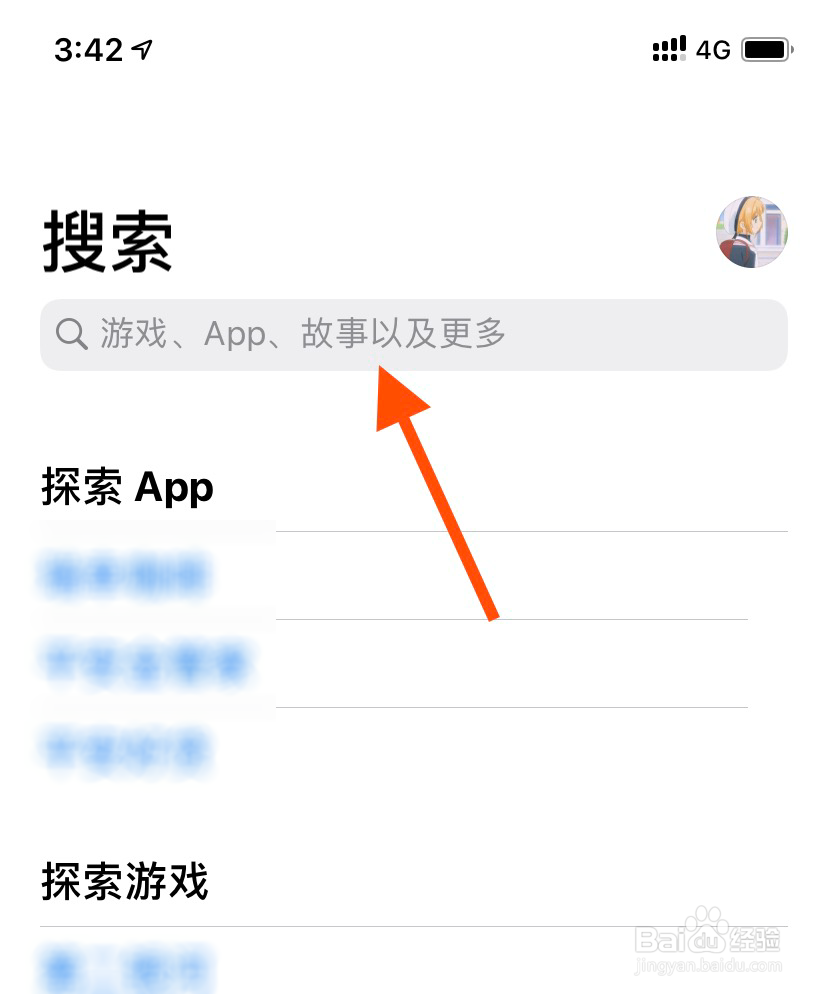APP Store不能下载一直转圈的处理方法
1、首先需要先找到“设置”。

2、然后点击“蜂窝网络”。

3、进入蜂窝网络页面之后,找到并点击”蜂窝数据“。

4、然后选择打开蜂窝数据的手机号。

5、打开之后手机右上角会有一个“4G"。
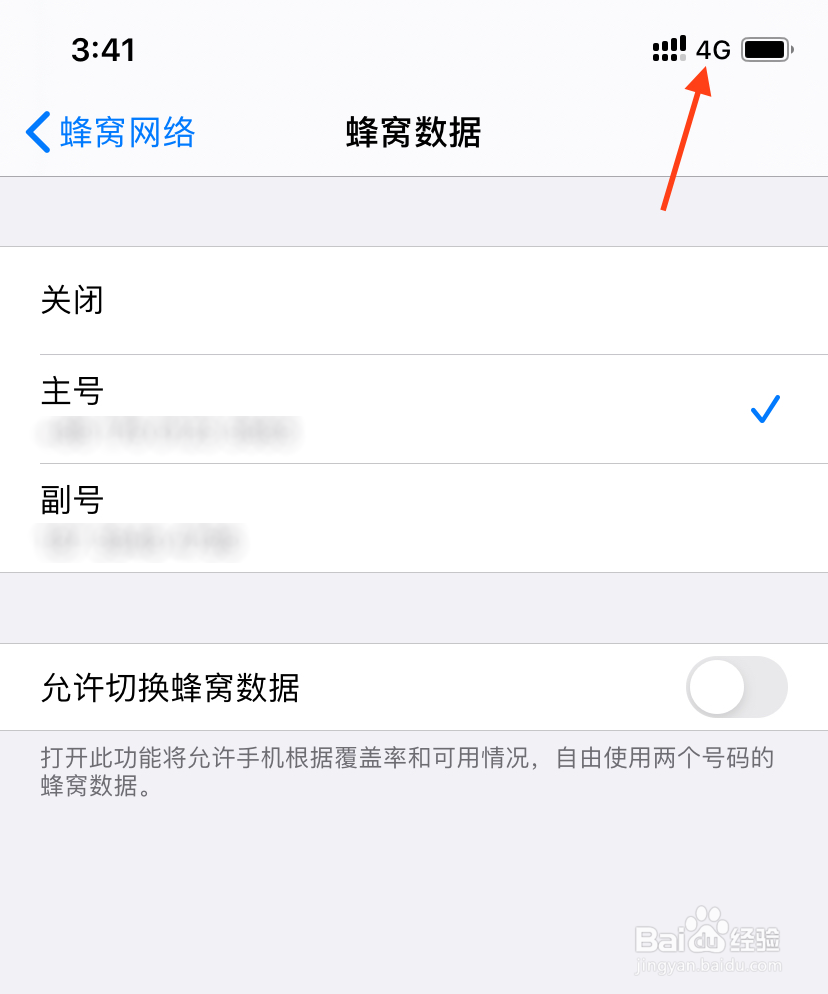
6、然后再返回APP Store搜索软件就可以下载啦~
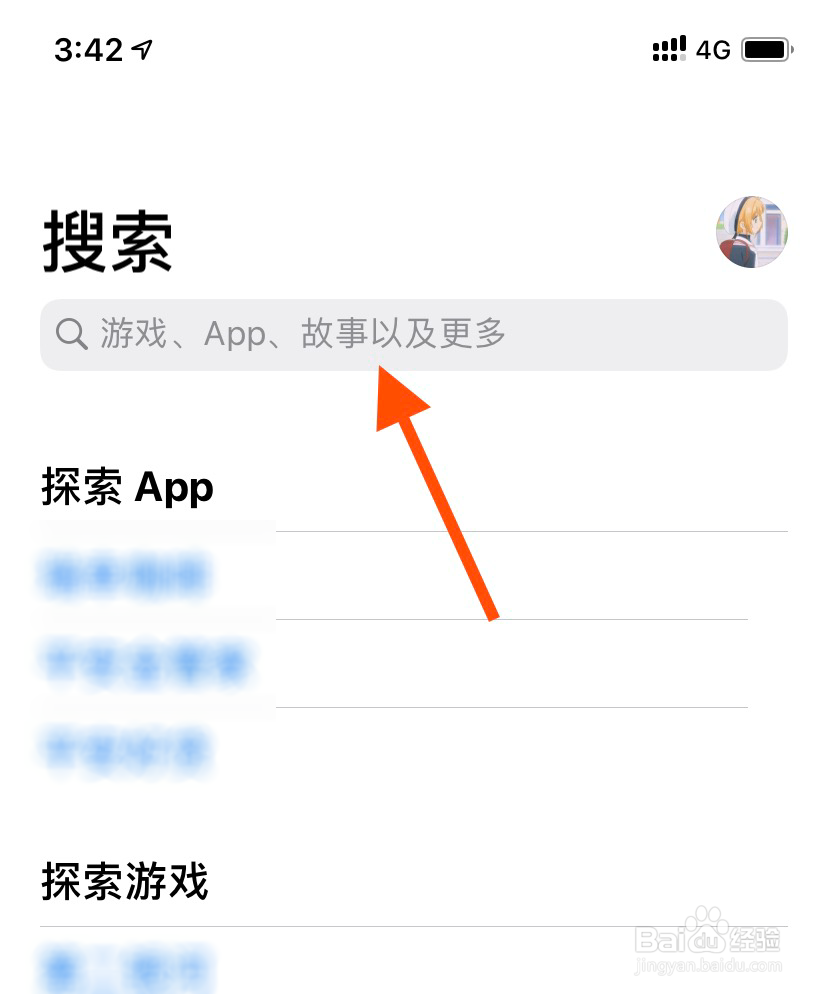
1、首先需要先找到“设置”。

2、然后点击“蜂窝网络”。

3、进入蜂窝网络页面之后,找到并点击”蜂窝数据“。

4、然后选择打开蜂窝数据的手机号。

5、打开之后手机右上角会有一个“4G"。
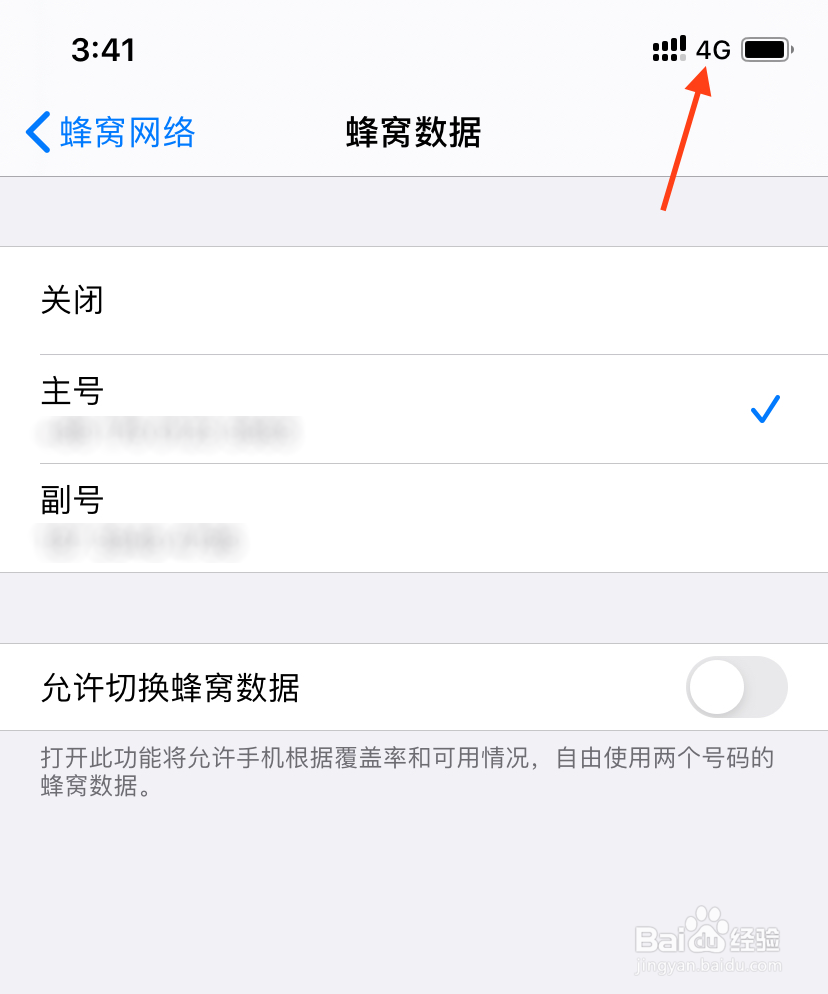
6、然后再返回APP Store搜索软件就可以下载啦~