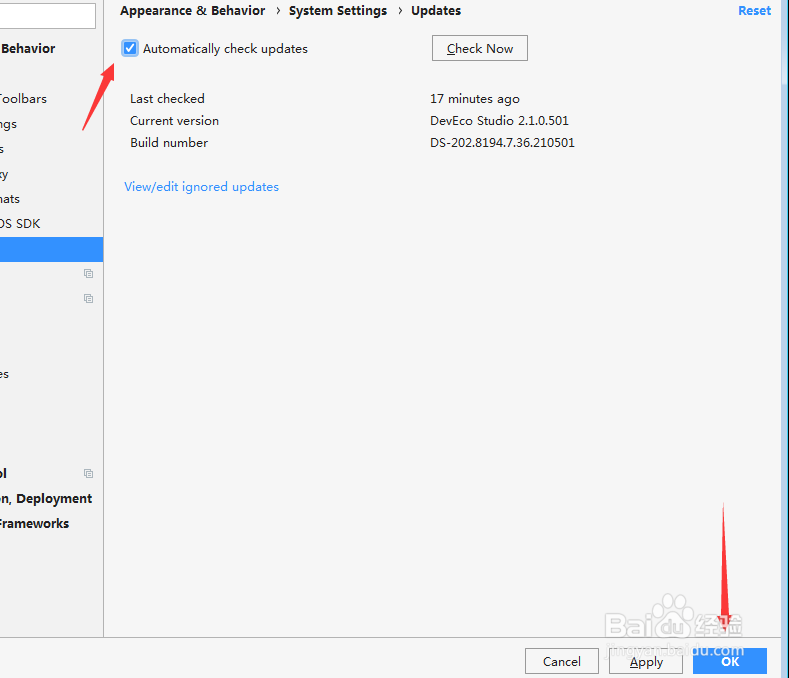DevEco Studio怎么设置自动检查更新
1、点击左上角中file菜单

2、弹出了下拉菜单选择settings选项
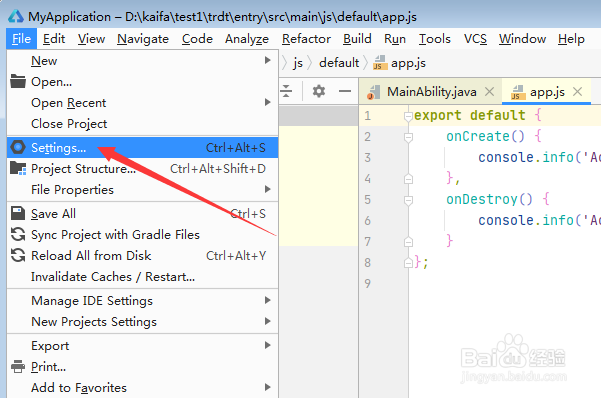
3、点击左侧中的updates选项
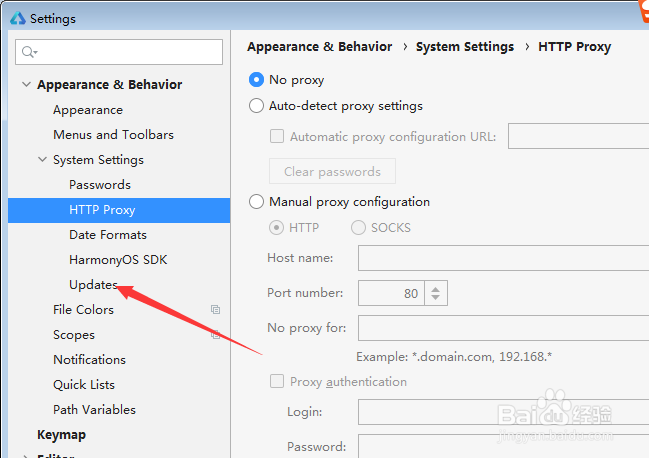
4、勾选automatically check updates选项
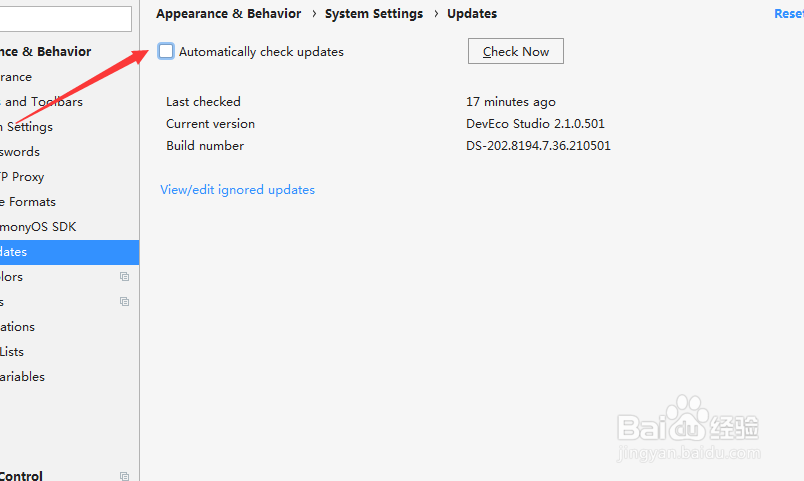
5、勾选automatically check updates选项之后,然后点击ok
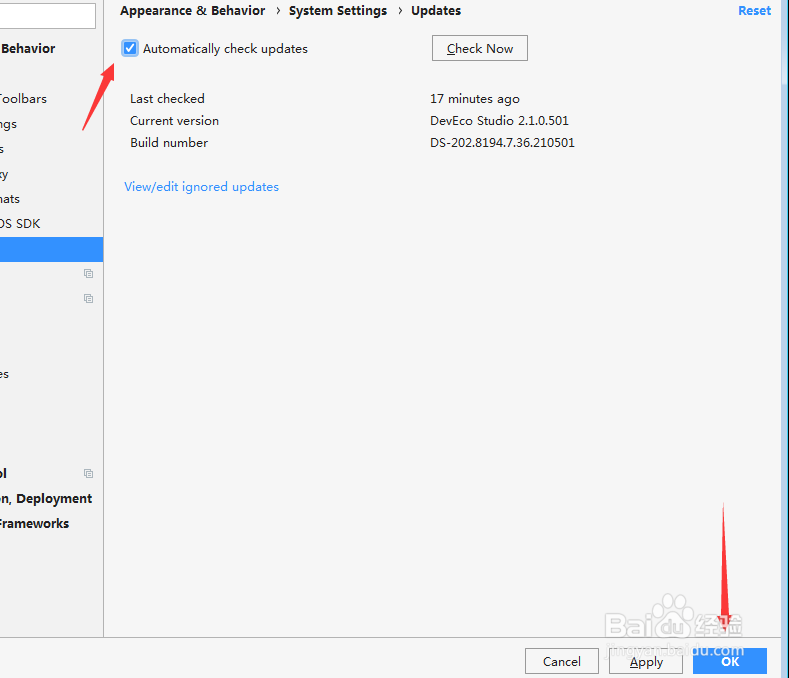
1、点击左上角中file菜单

2、弹出了下拉菜单选择settings选项
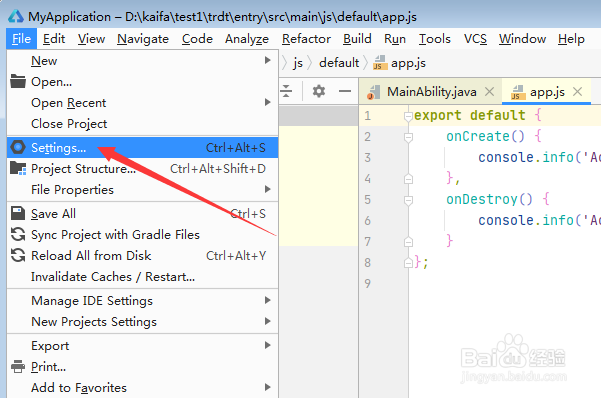
3、点击左侧中的updates选项
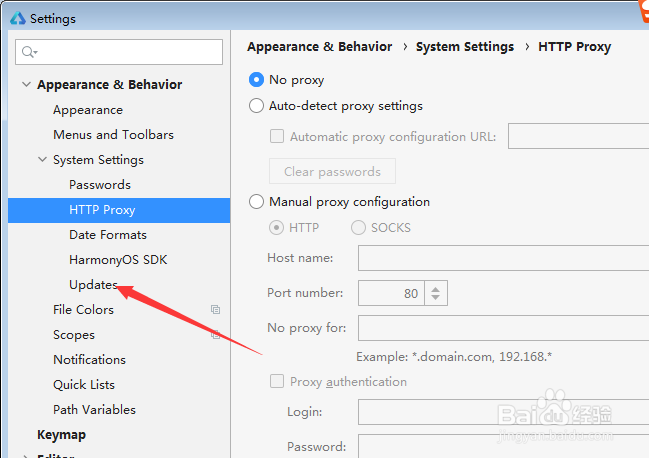
4、勾选automatically check updates选项
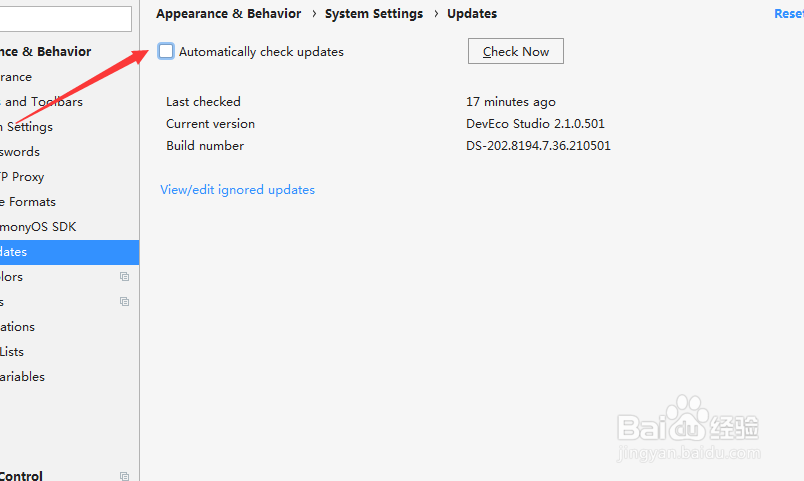
5、勾选automatically check updates选项之后,然后点击ok